Applying Discounts in Quantic Charge
Quantic Charge allows you to offer discounts to customers. You can add the predefined discounts from the backend and apply them to the cart. Here is how you can setup.
Creating the Predefined Discounts
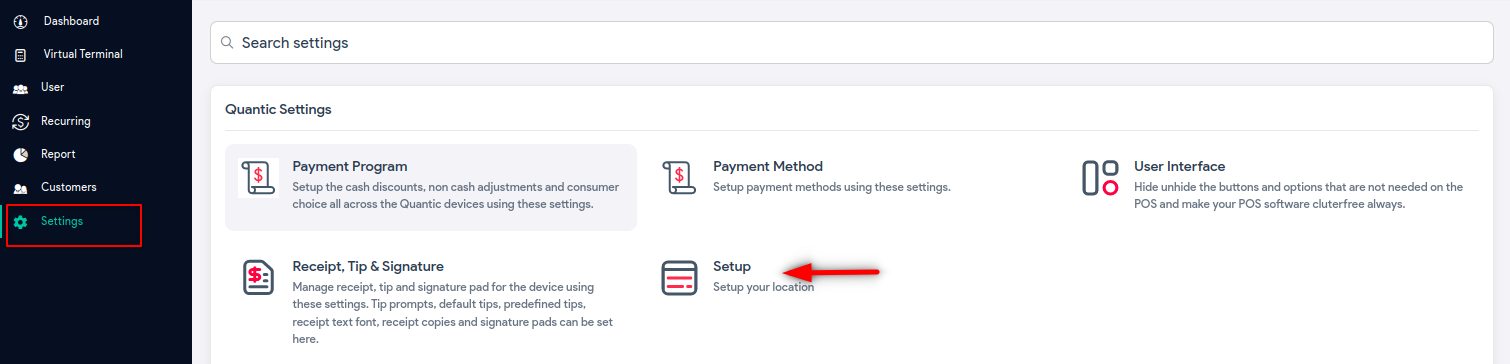
- Go to Settings from the left navigation menu.
- Click Setup.
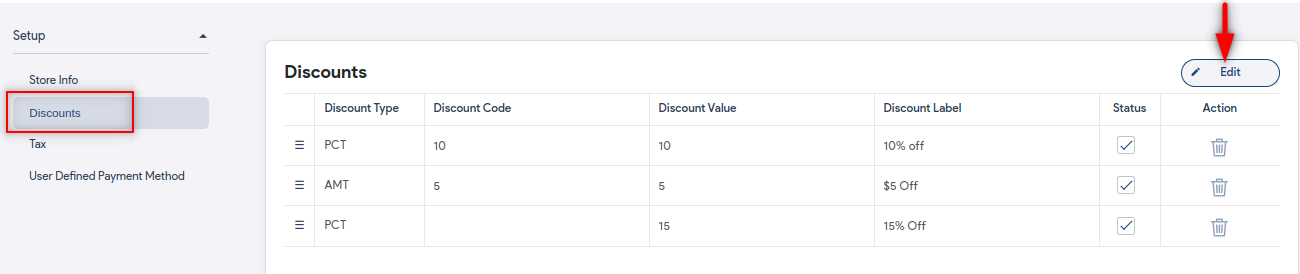
- Tap Edit and click Add New.
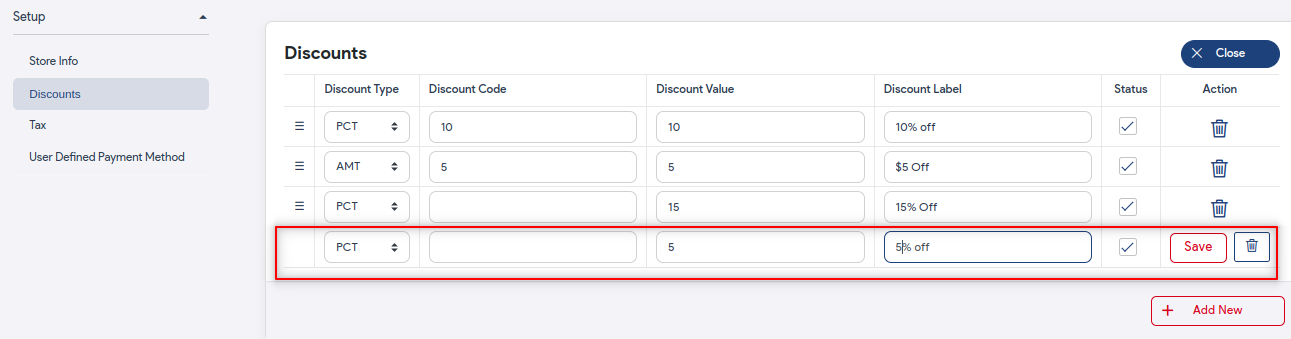
- Select % or $ in the Discount Type.
- Enter the discount amount in the Discount Value field. For example, for a 5% discount, enter 5.
- Enter the Discount Label. For example, to offer a 5% discount, you can enter 5% Off, etc.
- Once done, click Save.
Applying Discounts
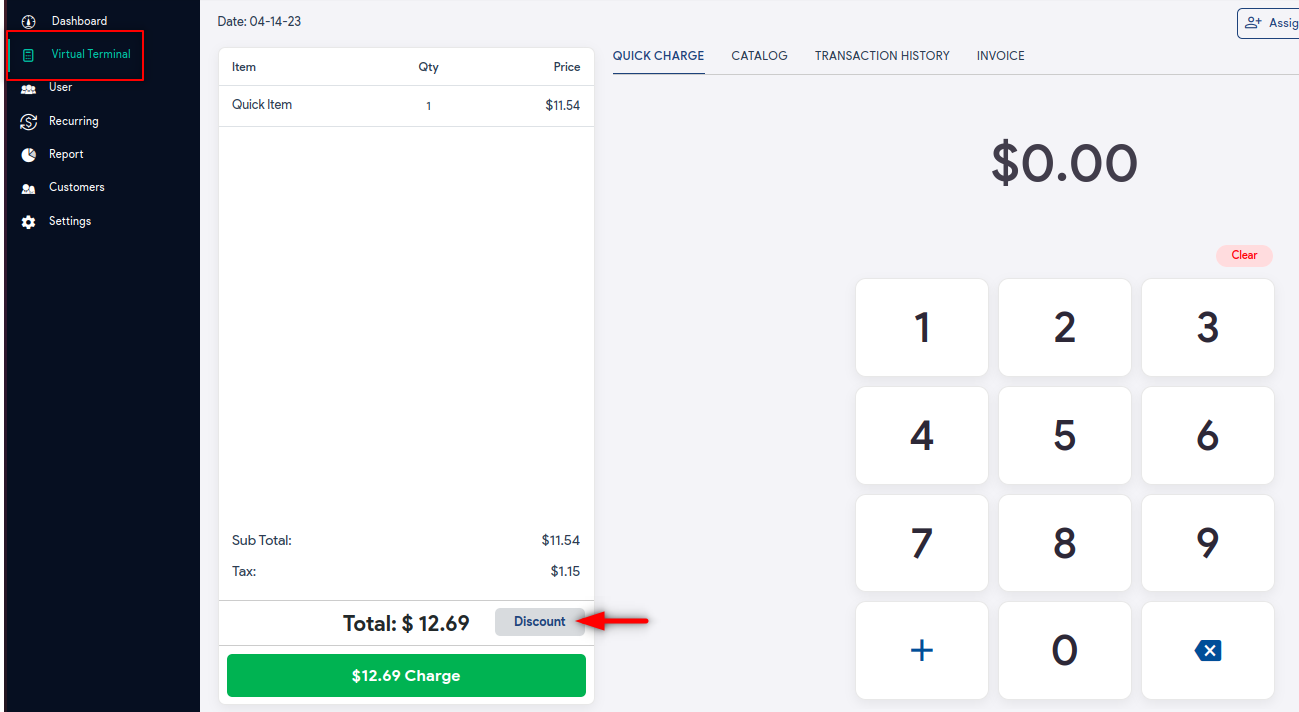
- Go to the Virtual Terminal menu.
- Add Items to the cart.
- Select the Discount button at the bottom of the cart
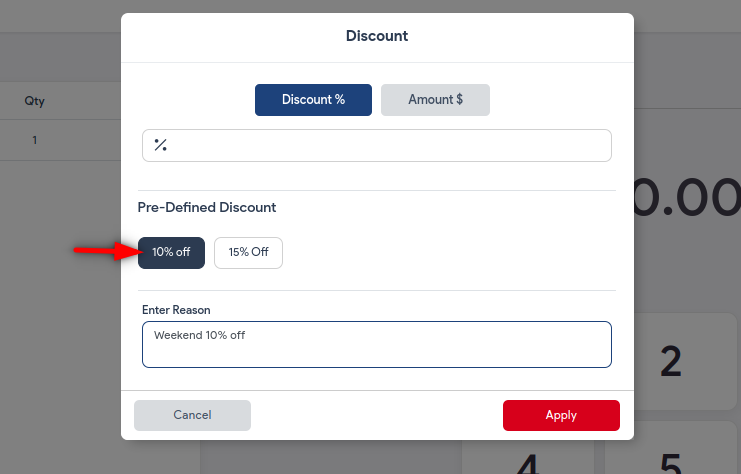
- Select whether you want to apply the discount in % or $.
- Either select from the predefined discount or enter a custom discount in the blank field.
- Enter the discount reason.
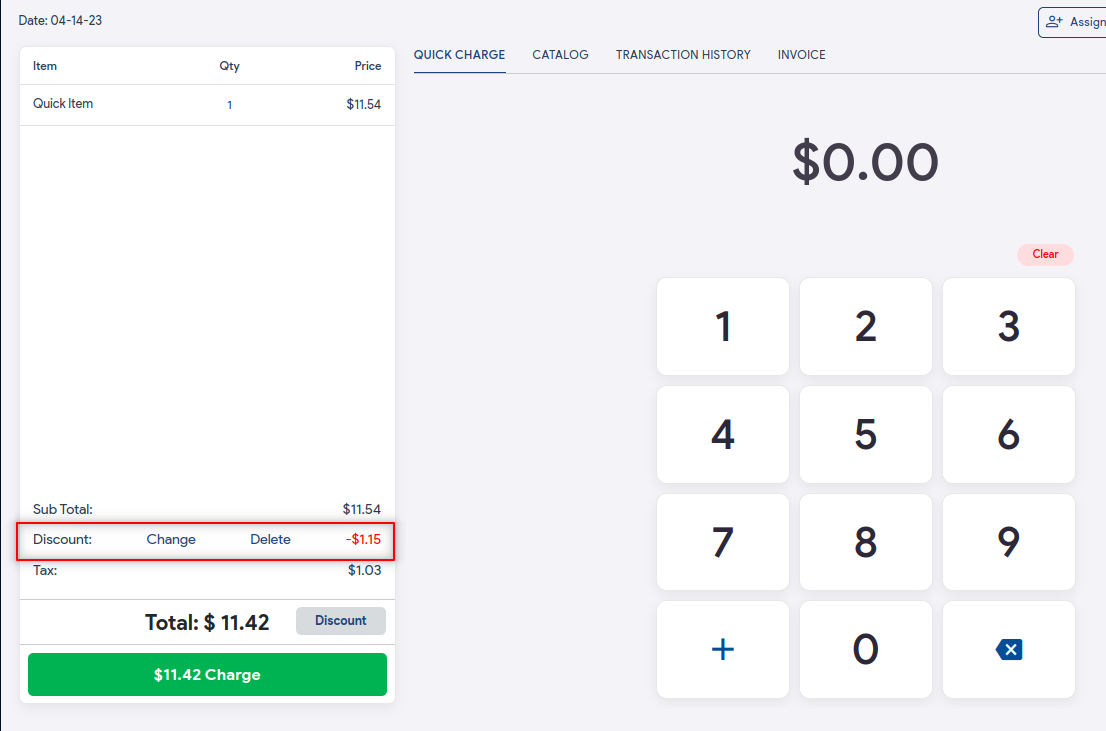
- The applied discount will be displayed on the cart.
- Click the Charge button and pay using the desired payment method.