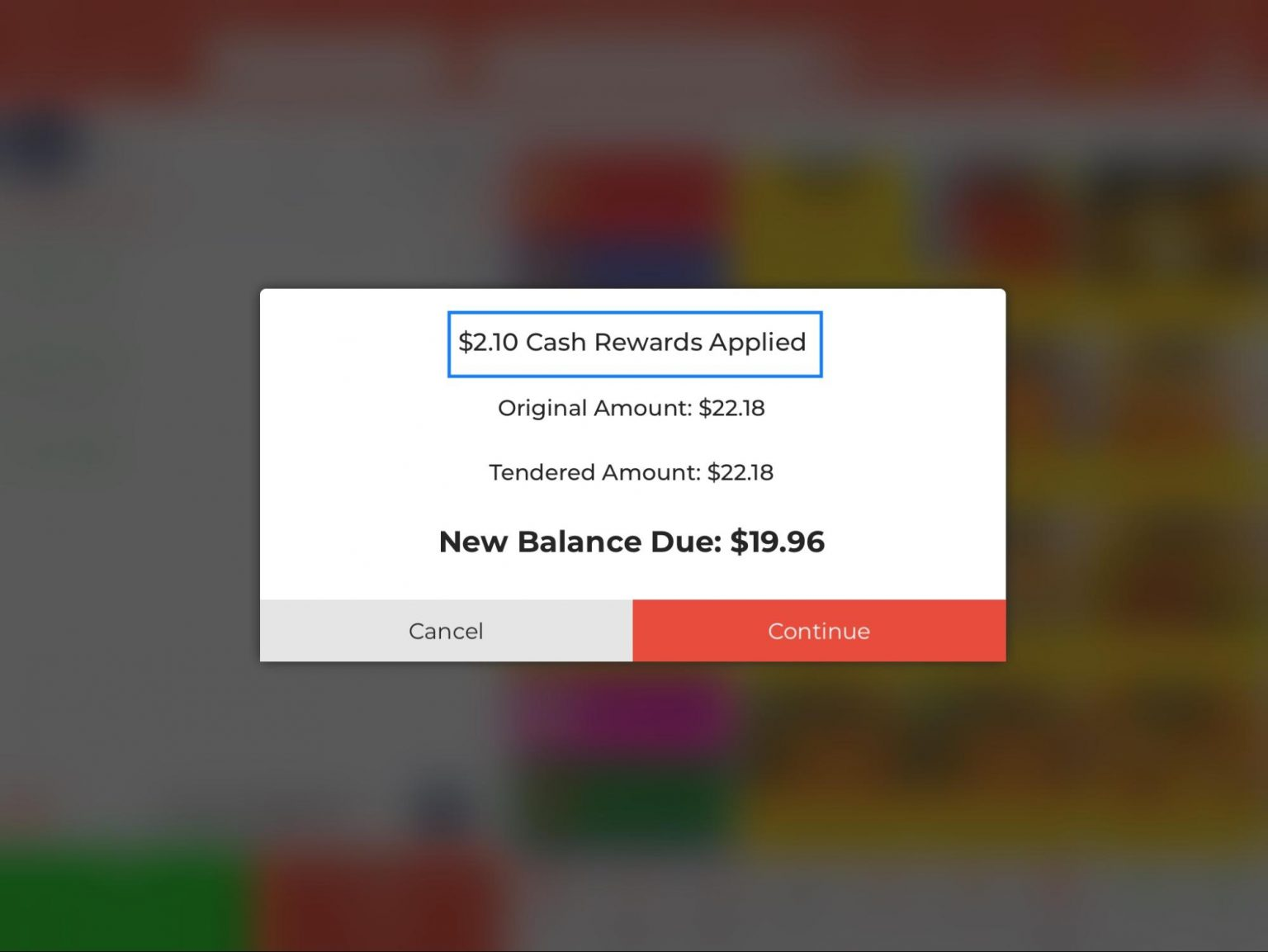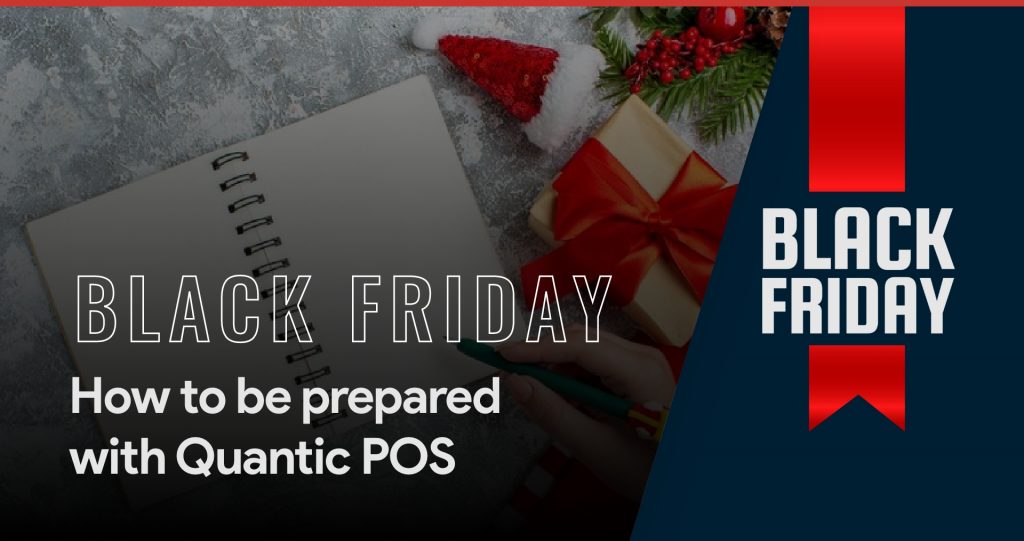Cash Discount and Quantic POS
Table of Content
Cash Discount and Quantic POS
With Cash Discount and Quantic POS, you can pass the cost of the credit card fees onto your customers while rewarding those who pay in cash!
Quantic POS Cash Discount Program
With Cash discount enabled, an automatic discount will be applied anytime someone pays in cash. No need to manually apply the discount. At the close of the transaction, the pricing will reflect on the screen and a window will inform the staff member that a discount has been applied and will provide a new change due amount.
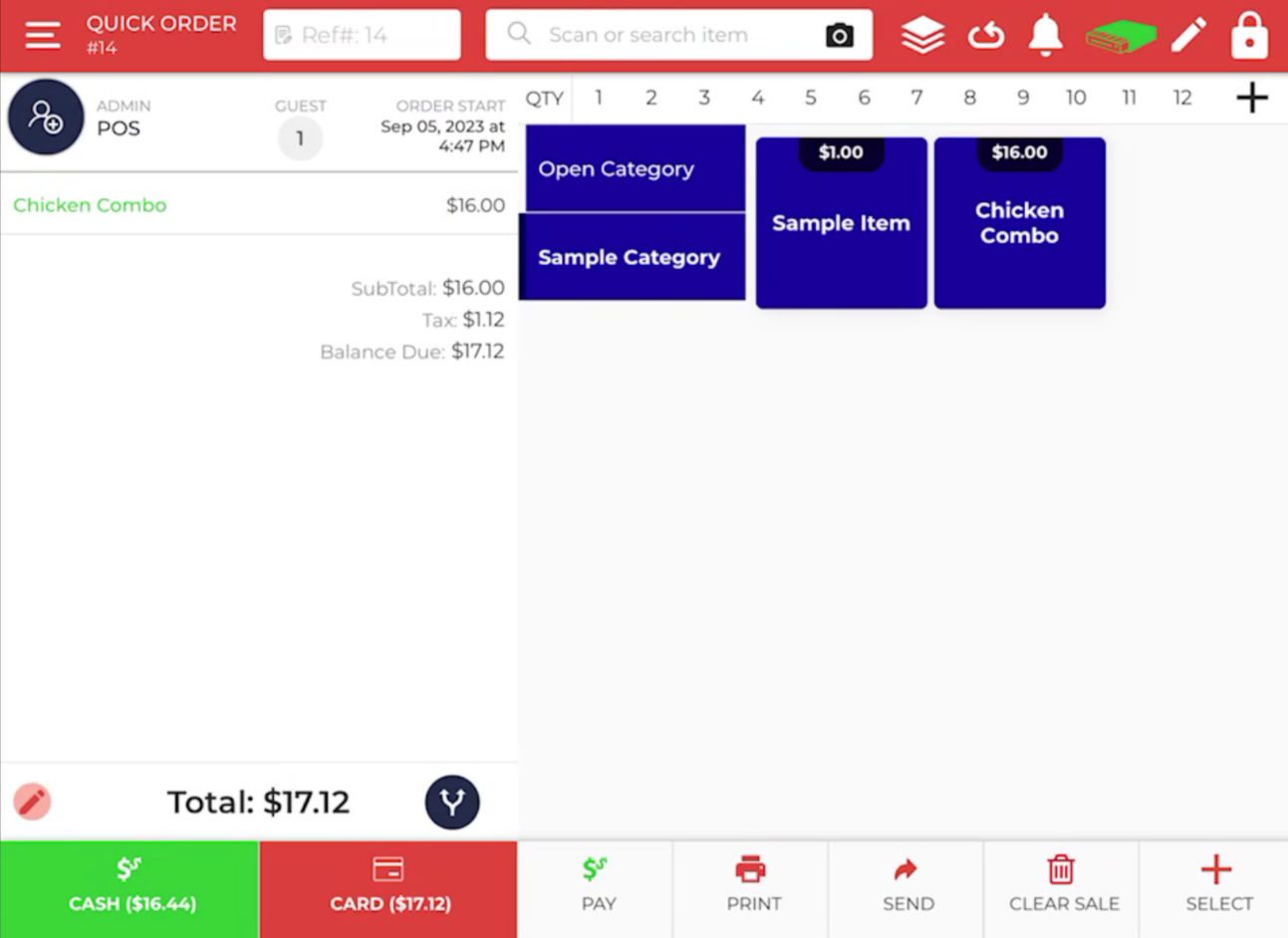
How does this save your money?
The most common way to utilize Cash Discount is to increase your catalog prices based on the percentage of the discount. This way if someone pays in card, they’ll be taking care of the fees you would have to pay.
How does it show to the customer?
An itemized receipt can always be printed that will show the Cash price and the card price for the customer.
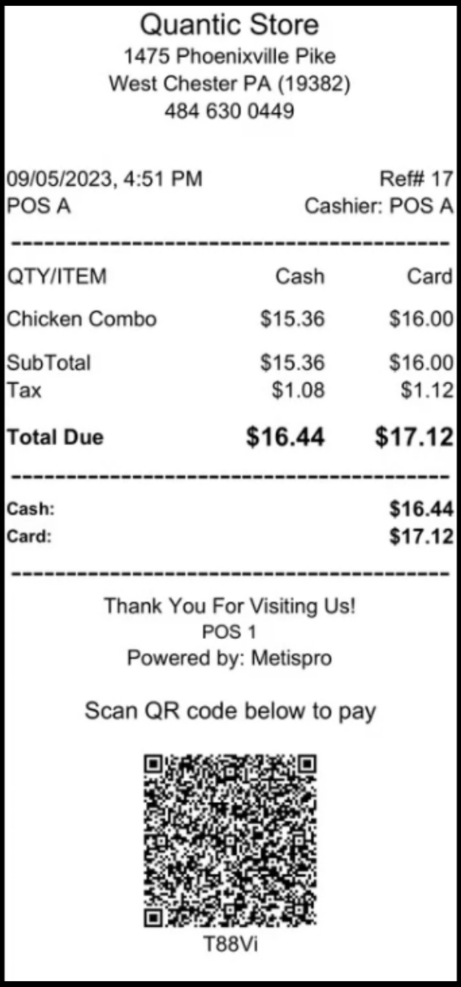
How does it communicate on the receipt after payment?
The receipt will provide a breakdown of the information and the amount they saved by paying with cash and also saving money from the credit card fees.
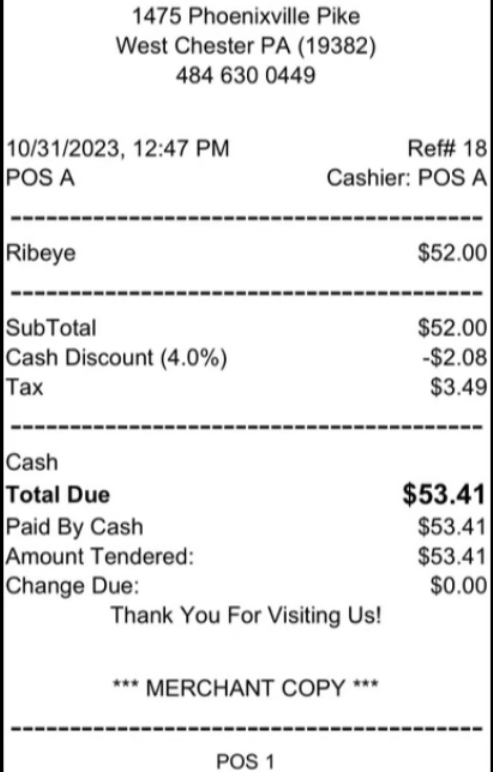
Won’t it take a long time to update my prices?
With Quantic POS’ free price editor feature, you can make bulk updates to pricing without having to go item by item. Instead, from the price editor within the back office portal, select each item in a category, and increase based on the percentage of your discount.
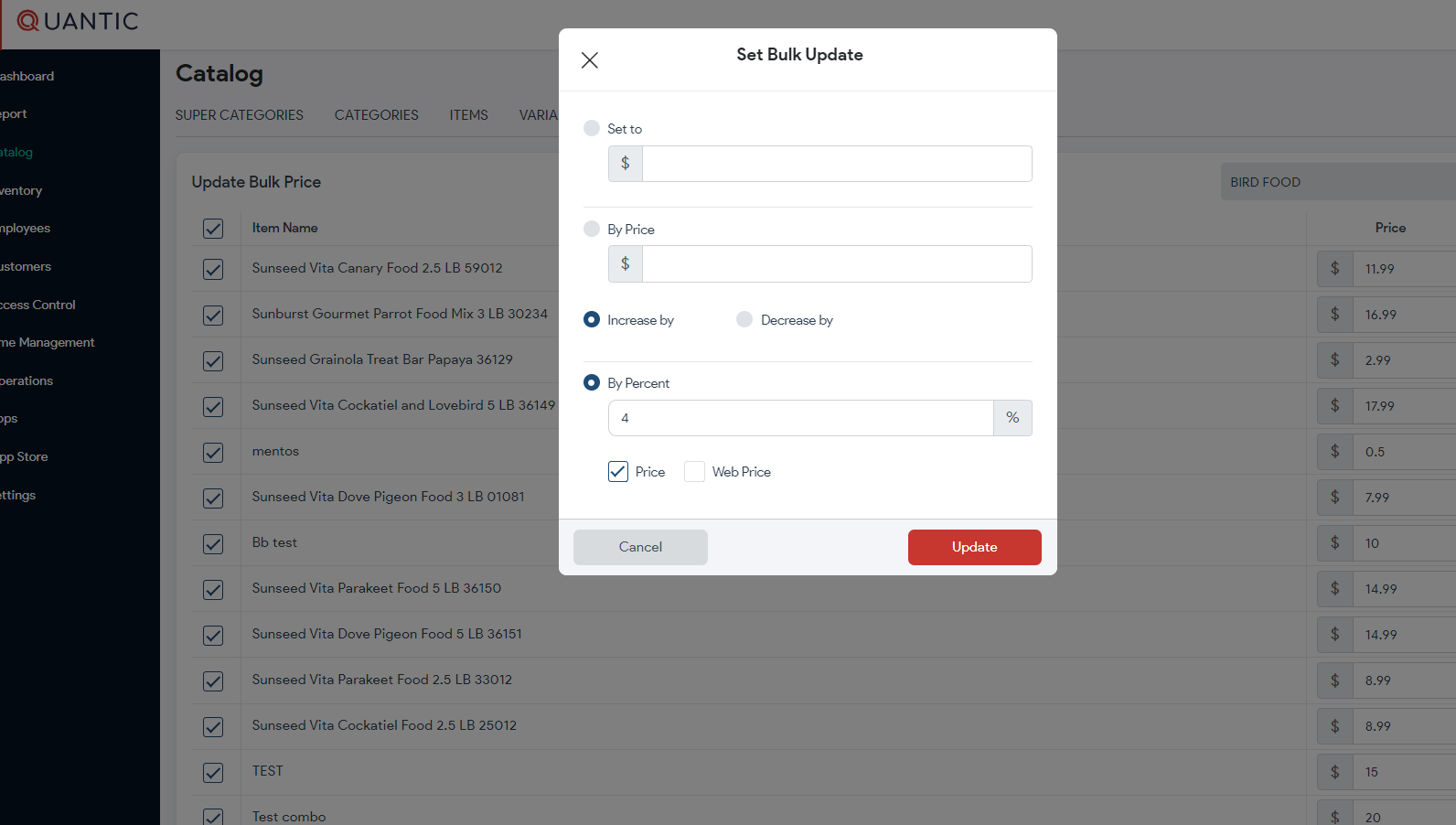
What a great idea! But how do I start using it?
Let’s work with your processor, and the Quantic team can be available to set up your new program.
I want to save money, but my current POS doesn’t let me.
For a demo of Quantic POS and to see if it’s the right solution for you, feel free to book a demo through our scheduling link: