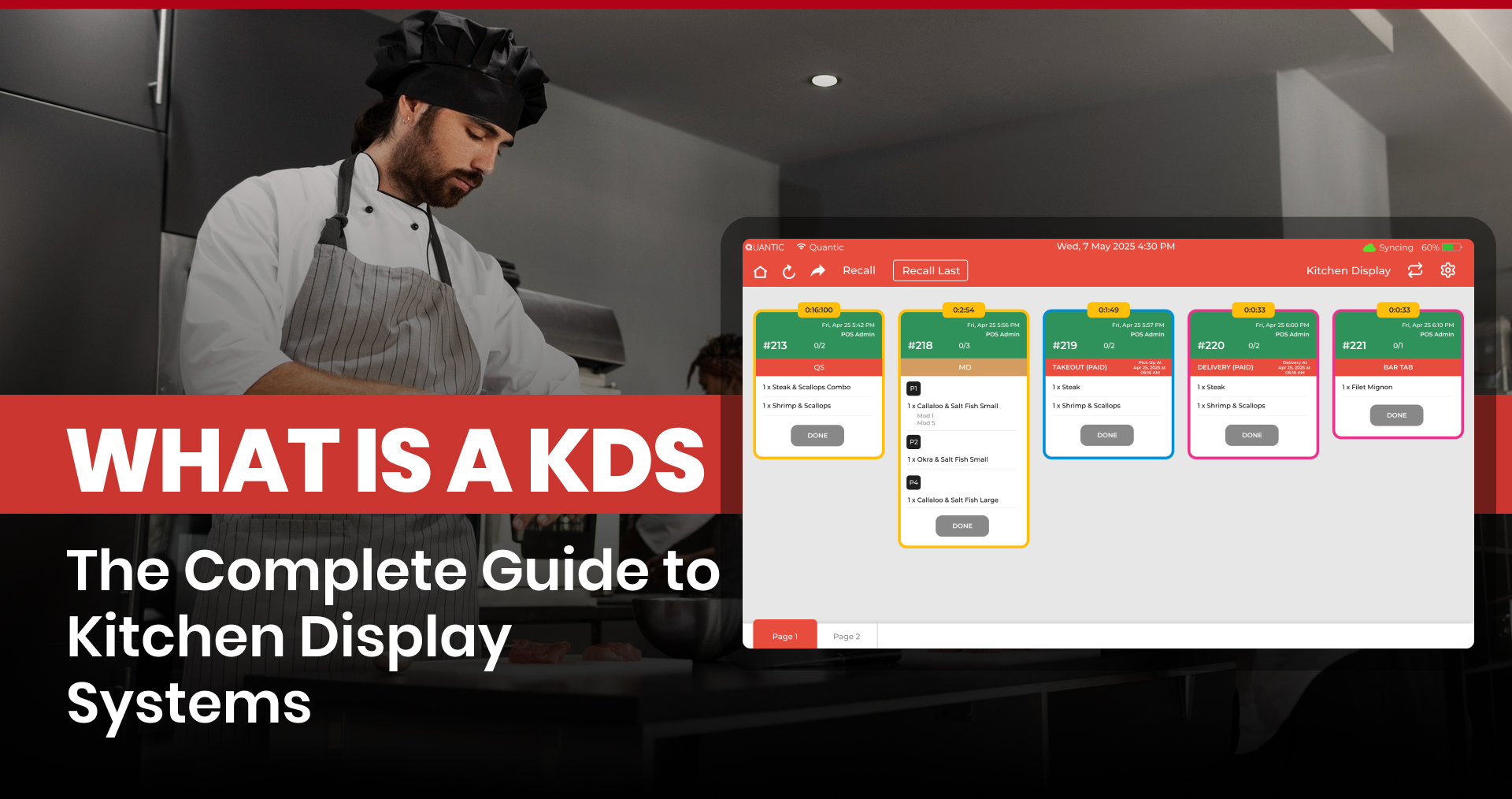What is a KDS: The Complete Guide to Kitchen Display Systems
Table of Content
In the competitive world of modern dining, whether in a small cafe or a big restaurant, accuracy and speed are crucial.
The kitchen display system has emerged as a game-changing solution, replacing the traditional paper order tickets.
It is the digital flow of information that not only enhances the communication between the front and back of the restaurant but also speeds up the services, reducing human errors and improving order accuracy.
Quantic POS, an innovative restaurant POS technology that offers a top-tier KDS solution, mainly designed to power kitchen efficiency with enhanced customer service.
Quantic KDS System provides advanced features like smart order routing, actionable performance data, and real-time tracking alerts.
It integrates easily with the point-of-sale system and optimizes the entire workflow of the kitchen by reducing delays and eliminating errors.
Whether you run a fast-food point or an elegant dining restaurant, our Quantic KDS will streamline your kitchen, increase your productivity, sales, and delight your customers with quality service.
What is a KDS (Kitchen Display System) and What Does it Stand For?
A Kitchen Display System KDS is a digital display screen that replaces the paper order tickets in the restaurant kitchens.
It helps in displaying the upcoming orders on screen from the POS system by the customers as desserts or salads, etc.
Customer orders can easily be prioritized, and kitchen staff can mark items as completed with a single tap.
It has eliminated handwritten tickets and encourages retailers to implement KDS in their restaurants to speed up the services and get real-time updates to staff.
Modernized systems like Quantic POS also have analytics to track kitchen performance and identify errors.
What Does a Quantic KDS Do?
A Quantic Kitchen Display System takes the traditional approach of kitchen workflow automation to the next level by offering innovative technology to streamline operations, improve communication, and increase efficiency in the kitchen.
Quantic KDS provides a faster and more accurate kitchen environment, which includes various functions:
-
Real-Time Order Display
The Quantic KDS displays the incoming orders instantly in real-time, which allows the kitchen staff to view and process each order that is placed by the customer. Unlike the traditional paper-based systems, the real-time display screen helps the restaurant staff to ensure no delay in the processing and allows each order will be delivered accurately. This enhanced visibility ensures the reduction in human errors, prevents missing orders, and keeps everyone on the same page in the kitchen.
-
Smart Order Routing to Specific Stations
One of the standout features of the Quantic KDS is its ability to intelligently route orders to the appropriate kitchen stations based on the dish type. For example, if a dish requires grilling, the order will be sent directly to the grill station; if it needs frying, it’s routed to the fryer station. This intelligent order routing ensures that each part of the kitchen works at maximum efficiency, minimizing cross-station traffic, confusion, and delays.
-
Tracking Preparation Times to Prevent Delays
The Quantic KDS tracks and displays the preparation time, which helps the kitchen staff stay on top of how long it’s taking to complete each order. It monitors the time taken to prepare the dishes and ensures that all orders get completed within the expected time. This vital feature prevents backlogs and reduces waiting time, and delivers faster dining experiences to customers.
-
Allowing Customization and Prioritization of Orders
The KDS helps kitchen staff to customize orders or prioritize certain items as per the requirements. Whether it’s about adding extra ingredients, making a special add-on request, or prioritizing the rush hour orders, the KDS gives the kitchen staff full control to adjust orders. This system’s flexibility helps the staff to handle unexpected changes, ensuring that the most urgent orders get completed first, maintaining the quality of the service.
-
Real-Time Alerts for Overdue Items
One of the most valuable features of the Quantic KDS is its ability to send alerts when the customer’s order is overdue. If the dish takes a long time its prepare or gets missed, then the system will trigger or send visual or audible notifications to ensure the kitchen staff can act quickly to resolve this issue. These alerts help prevent customer dissatisfaction and improve turnaround time by reducing forgotten orders. The customer gets smooth and timely service.
-
Comprehensive Reporting for Kitchen Performance
The Kitchen display system not only streamlines the daily operations but also generates detailed performance reports that provide useful insights into kitchen operations. These valuable reports can include data on order volume, kitchen efficiency, preparation times, and more. Chefs and restaurant managers can easily analyze these reports to identify the trends and inefficiencies and make the right decisions to optimize kitchen performance, improving overall productivity.
Tips to Choose the Right KDS for Your Business

What Is the Purpose of a KDS in a Restaurant?
The main purpose of implementing the KDS in a restaurant is:
Streamline Order Management:
- The kitchen staff receives customer orders straight from the Quantic POS system.
- Minimizes the delay and misunderstanding caused by handwritten tickets.
Prioritization & Timing:
- Orders are automatically arranged and ranked by table or preparation time.
- Assists in avoiding kitchen obstacles and coordinating multi-course meals.
Error Reduction:
- Reduces human error, such as misreading handwriting or misplacing tickets.
- Ensures that only the required items for preparation are visible to each kitchen section.
Improved Communication:
- Real-time order updates are visible to front-of-house and kitchen employees.
- Minimizes the need for yelling and running.
Performance Analytics:
- Monitors staff productivity, order volume, and order preparation times.
- Supports managers in making data-driven choices about inventory and staffing.
Eco-Friendly:
- Reduces the amount of paper waste from printed tickets.
Customer Satisfaction:
- Happy customers are the result of precise and timely orders.
- Facilitates more seamless dining experiences.
How Does a KDS Work?
In restaurant kitchens, a Kitchen Display System (KDS) is a digital solution that streamlines communication between the front and back of house by replacing conventional paper tickets. Here’s a detailed explanation of how it works:
-
Order Receipt
Orders placed by customers at the Point of Sale (POS), whether online, at the counter, or at a table, are immediately sent to the KDS. This assures real-time communication between the kitchen and service staff and eliminates the need for manual ticket printing.
-
Automated Routing
Various order components are intelligently routed to the appropriate kitchen stations by the KDS. For instance:
-
- Entrees go to the grill or sauté station
- Appetizers go to the cold station
- Pastry desserts.
This removes misunderstandings and cuts down on preparation time by ensuring that each team only concentrates on the tasks they need to complete.
-
Priority Display
The KDS automatically prioritizes orders according to predefined logic. They are usually arranged as follows:
-
- By entry time (eldest first).
- By course type, making sure that appetizers and main courses are ready first.
- By table coordination, making sure that every item at a table is timed to finish at the same time.
Better timing, more efficient service, and a more seamless dining experience are all encouraged by this.
-
Timers
Every order has an integrated timer that lets the kitchen crew keep track of how long it has been in line. This is beneficial:
-
- Monitor the amount of time spent preparing.
- Keep the service speed constant.
- Highlight orders that might be taking longer than anticipated to complete in the kitchen.
-
Notifications
Staff members can receive alerts and notifications from the KDS regarding important events like:
-
- Order delays
- Modifications (such as special instructions or allergy alerts)
- Reassignments or cancellations.
The kitchen staff is kept informed and able to make quick adjustments thanks to these alerts, which lowers mistakes and boosts productivity.
-
Completion Sync
The POS is automatically updated by the system as soon as a dish or an entire order is marked as “complete” on the KDS. This real-time synchronization guarantees that:
-
- Order status is precisely tracked.
- Servers are informed when orders are prepared for pickup.
- Clients receive prompt service.
What Are the Advantages of Using a Kitchen Display System?
The Quantic KDS is a full kitchen management system made to improve productivity, accuracy, and scalability. It is more than just a digital alternative for paper tickets. This is how it improves the operations of your restaurant:
-
Faster Service
Order-to-table times are shortened by 20–30% thanks to Quantic KDS’s intelligent ticket routing and automation in order transmission. This increases customer satisfaction and revenue by ensuring that customers receive their meals more quickly and that tables are cleared more quickly.
-
Fewer Errors
Bid farewell to miscommunication and handwritten tickets. A digital display reduces errors caused by unclear writing or missed modifications. By providing kitchen workers with clear, consistent instructions, results in fewer complaints or remakes and more accurate orders
-
Reduced Waste
Timers and prep monitoring are features of Quantic KDS that assist staff in keeping track of cook times. By avoiding overcooking, spoiling, and unnecessary waste, this preserves food quality while saving money on ingredients.
-
Labor Optimization
By monitoring performance across kitchen stations, the system can pinpoint areas with delays or underutilized staff. To balance workloads and enhance kitchen flow, managers can make well-informed decisions regarding staffing adjustments or reallocations.
-
Data-Driven Decisions
Quantic KDS provides comprehensive analytics and reporting that provide information on:
-
- Excellent menu items
- Peak operating hours
- Employee output.
By enabling more intelligent scheduling, inventory management, and menu engineering, these data points increase productivity and profitability.
-
Improved Customer Experience
A better dining experience results from quicker service, fewer errors, and consistently high-quality food. When food is served hot, fresh, and exactly as ordered, then customers notice it, which boosts customer satisfaction that results in reviews and loyalty.
-
Scalability
Quantic KDS is designed to scale, whether you’re managing a single large volume location or growing to a multi-unit operation. It easily adjusts to the size and complexity of your kitchen, allowing for expansion without sacrificing operational control.
What Are the Different Kinds of KDS?
There are various types of kitchen display systems, each created to satisfy the unique requirements of restaurants. The kitchen layout, staff productivity, scalability, and internet dependability all play an important part in selecting the best one. Below is a breakdown of the KDS:
-
Cloud-Based KDS
What it is: operates online and saves data in the cloud instead of locally.
Ideal for: franchises, restaurants with multiple locations, or businesses seeking centralized management.
Benefits:
-
- Remote data access and operation monitoring.
- Simple backups and updates.
- Syncs in real time across several locations.
-
On-Premise KDS
What it is: locally set up and maintained on the internal network of the restaurant.
Ideal for: Restaurants in places where internet access is weak or unreliable.
Benefits:
-
- Operates without requiring cloud connectivity.
- Frequently, more adaptable to particular internal configurations.
- Offers quick response in the local environment.
-
Hybrid KDS
What it is: A combination of on-premises and cloud-based functionalities.
Ideal for: Restaurants are seeking the flexibility of cloud functionality combined with the dependability of on-premises operations.
Benefits:
-
- Cloud backup in real time for data restoration.
- Able to work offline and synchronize when back online.
- Strikes a balance between accessibility and performance.
-
Touchscreen vs. Button-Based KDS
- Touchscreen KDS:
- Modern and intuitive interface with tap or drag-and-drop functionality.
- Quicker training and more adaptable to use (e.g., timers, marking orders)
- Touch Screen KDS:
- Modern and intuitive interface with tap or drag-and-drop functionality.
- Quicker training and more adaptable to use (e.g., timers, marking orders).
- Button-Based KDS:
- Use actual buttons for inputs and navigation.
- Preferred in conditions with a pair of gloves, grease, or higher moisture.
- Choosing Between the Two:
- The choice is based on operational speed, staff preferences, and kitchen conditions.
- Touchscreen KDS:
How Will Your KDS Connect to Your System?
For real-time order syncing, the majority of KDS platforms, including Quantic KDS, integrate directly with your POS through middleware or APIs. With support for more than 50 POS providers, Quantic ensures a seamless, interruption-free setup.
- Wi-Fi is used by cloud-based KDS to connect.
- Your local network is used by On-Premise KDS.
- For flexibility, hybrid KDS blends the two.
Additionally, Quantic provides 24/7 assistance for setup and connectivity problems.
What ROI Can You Expect from a KDS?