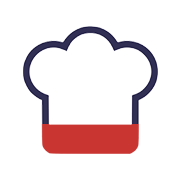In recent years, the development of user-friendly interfaces and the availability of numerous support resources have made it simpler to train employees on new POS systems.
The majority of modern point-of-sale systems are made to be as simple as possible, but the complexity and support options of the system can also affect how easy it is to learn. What to look for is as follows:
1. Intuitive Interfaces and Ease of Use
- Simple, User-Friendly Design: Staff members can easily navigate order entry, payment processing, and customer interactions with the help of many modern point-of-sale (POS) systems’ clear and simple interfaces. Visually appealing screens facilitate a smoother learning curve, simple steps for routine tasks, and clear buttons.
- Streamlined Workflows: To simplify staff members’ understanding of how tasks such as taking orders, adding items, splitting bills, or processing payments are carried out from start to finish, the point-of-sale system should be tailored to the restaurant’s operational flow.
2. Training Modules and Resources
- Onboarding Support from Providers: To get your team up to speed, a lot of point-of-sale (POS) providers offer onboarding packages that include comprehensive training sessions. This could involve remote or in-person instruction from the vendor’s support staff.
- Video Tutorials and Guides: The majority of point-of-sale systems come with interactive help guides, video tutorials, and frequently asked questions built into the software. Employees can learn at their own pace and refer back to these whenever they have questions, which can be quite helpful.
3. Customer Support and Assistance
- 24/7 Customer Support: Reputable POS businesses usually provide customer service by phone, chat, or email at all times. The staff can get help immediately if they run into problems during training or when using the system.
- Ongoing Support and Updates: Apart from initial training, quality point-of-sale systems provide ongoing assistance in the form of knowledge bases, troubleshooting manuals, and software updates to assist staff in adjusting to any modifications or new features.
4. Easy to Learn for Different Staff Roles
- Role-Specific Training: Role-based customisation ought to be possible with the system. For instance, servers will be more concerned with order entry and table management, while cashiers will need to concentrate on processing payments. The process is made more efficient by this training segmentation, which ensures that employees only learn what they need to do their particular job.
- Training for Managers: More thorough training is frequently needed for managers and owners to handle staff management, inventory tracking, and reporting. To teach managers these sophisticated features, many systems provide specialised modules.