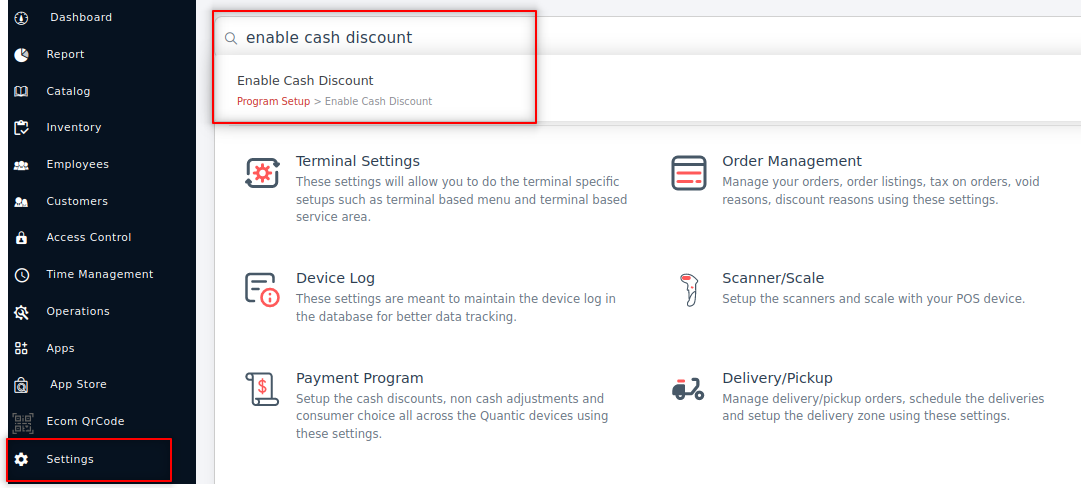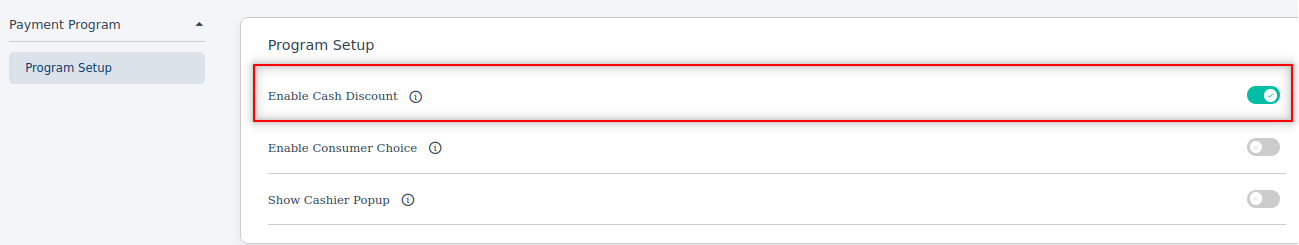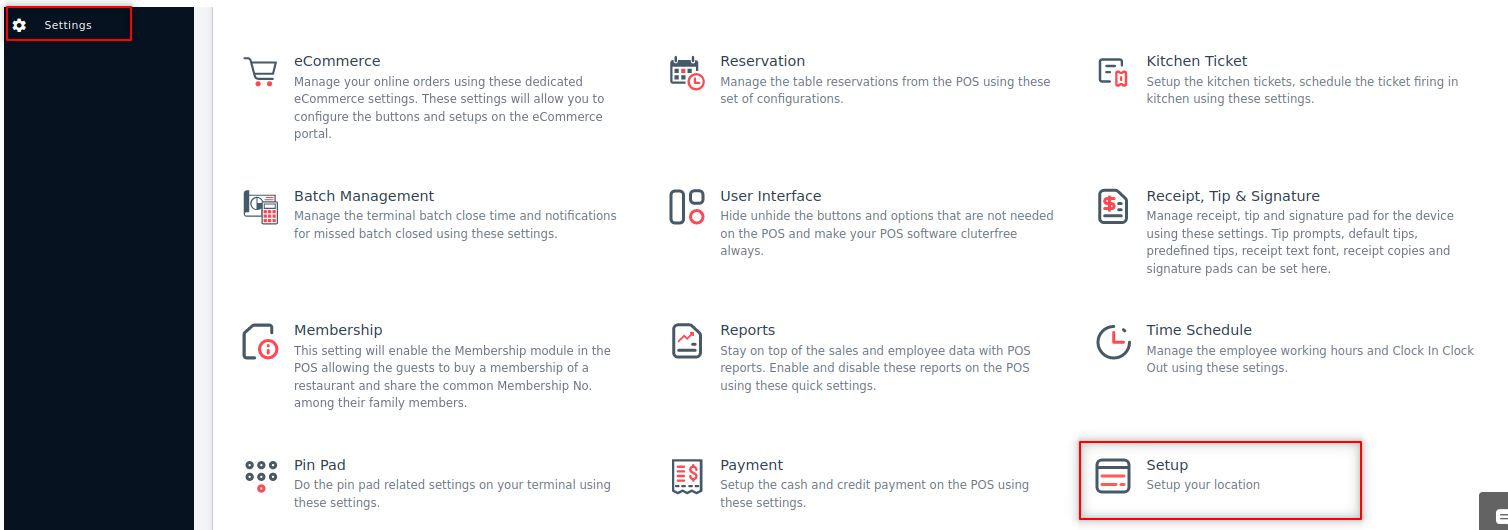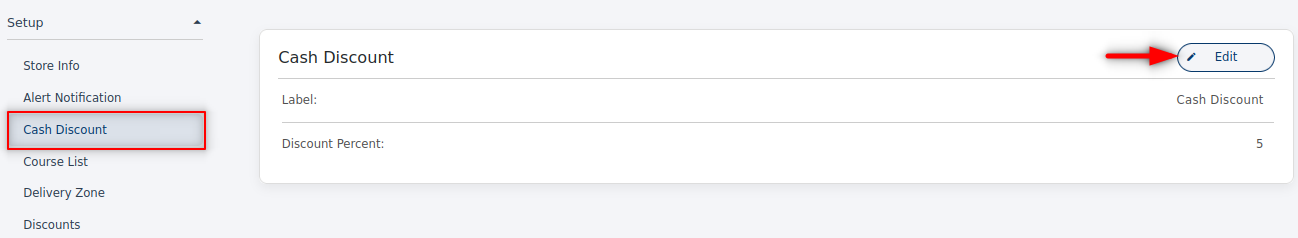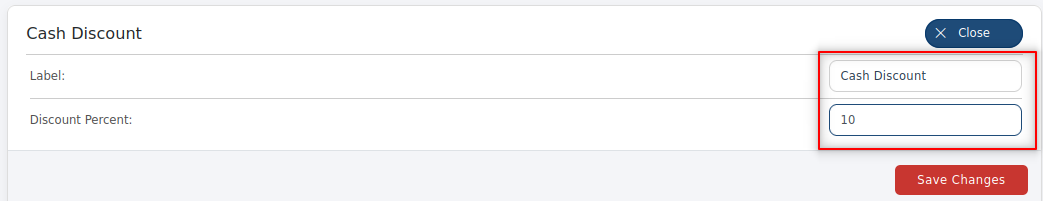Cash Discount Program
What is a Cash Discount Program?
A cash discount is a program where you offer a discount to the customers who pay via cash. So, for example, if the total order price is $50 and the cash discount offered is 10%, now if a customer wants to pay via cash, he will need to pay $45, [$50 – $5 (cash discount)]. However, if he wishes to pay via credit card or debit card, the amount will remain the same, i.e., $50, and no cash discount will be offered.
The idea behind a cash discount program is to offer a discount (off the regular sale price) to the customers at the time of sale when they pay via cash. On the other hand, if they choose to pay via a card, they would not be entitled to any benefits of a cash discount. A cash discount is the most legitimate way of including the card processing fees in the amount to be paid by the customer. However, in order to use the cash discounts, the merchants must increase the item prices accordingly, as the discount needs to be applied automatically to each item when a guest pays through cash.
Why Cash Discount Program?
Cash discounts help merchants save money that otherwise would be borne by them when they would accept the card. With cash discounts, the processing cost is passed on to the customers who choose to pay via card. The overall idea is to reward the guests who pay via cash and levy extra charges on any other mode of payment.
Taking orders and getting the cash discounts applied
Once you are done with the cash discount setup, you simply need to take an order, and everything else will be taken care of by the backend. Below are the steps that will walk you through the entire process of how a cash discount is applied to the cash payments.
- Log in to the location’s POS app.
- Now you can take orders from customers, and if they choose to pay via cash, the preset cash discount will be applied automatically to the order.
- In this illustration, a customer has ordered some items from the Appetizers category and wants to pay via cash.
- The server taps on the Cash button to accept the payment in cash.
- A pop-up appears displaying the cash reward offered and new balance due; now, on clicking the Continue button, the cash discount will be applied to the order.
- Here is an illustration of how a cash discount will be displayed on the order screen. On the contrary, the cash discount won't apply if a customer chooses to pay via card.
Note: Please note, when a cash discount is enabled, and a customer wants to split the transaction into card and cash, if he pays the partial amount via the cash first, then the entire balance due will be charged irrespective of the tendered amount. Also, the cash reward will be applicable to the entire balance due. It means if the balance due for an order is $10, and a customer pays via cash first, he will have to pay the entire $10 excluding the cash discount via cash and he won’t be able to use a card.
On the contrary, if he wishes to pay via the card first, he can pay the tendered amount via card and the remaining amount via cash. The cash discount will be applicable on the partial cash transaction only. So if a customer pays $5 via card first, he can pay the remaining $5, excluding the cash discount via cash.
Also, please note, orders paid via cash under the cash discount program, cannot be refunded partially and a full refund will need to be performed if needed.