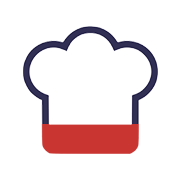Item level Operations
How to Apply Item Level Void?

To apply item level Void, tap on the bottom right-hand side of the screen. Then tap on the item which needs to be voided and tap on
button on the right-hand side of the screen
A new pop-up window will appear asking you to enter the reason for Void. State the reason or tap on the predefined reasons if applicable and click Apply on the top-right of the pop-up window as shown in the screenshot.


Similarly, you can add more items to the void list. To proceed to pay, click Cash or Card and make a payment.
How to apply Item Level Comp?
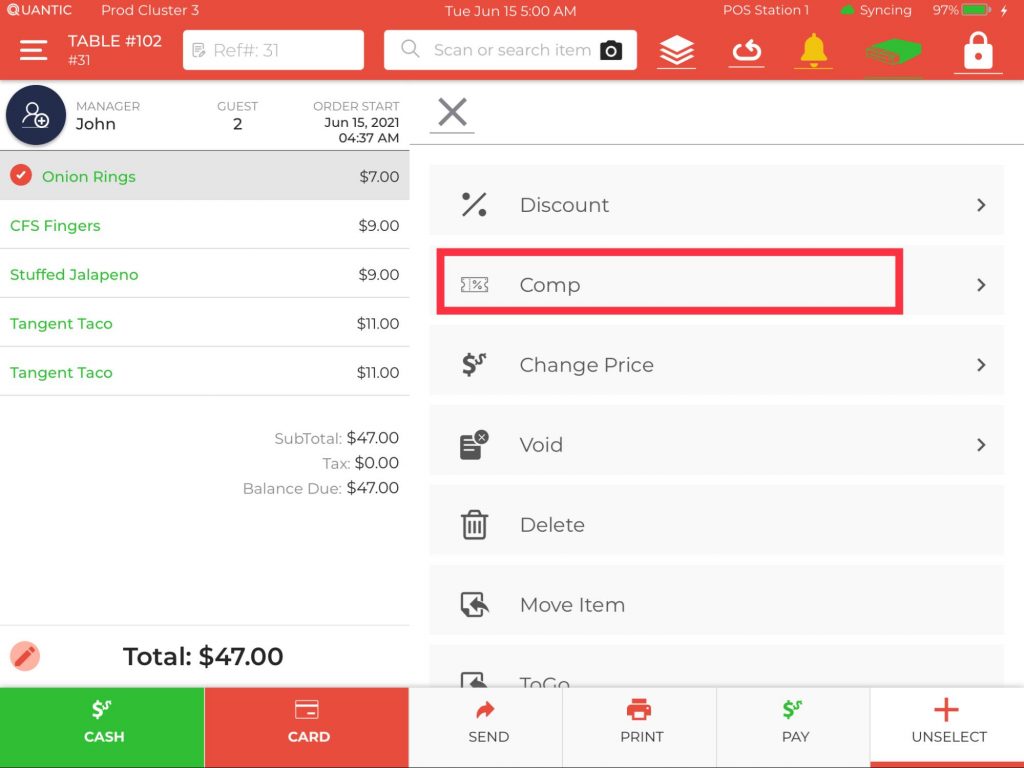
How to Apply Item Level Discount?