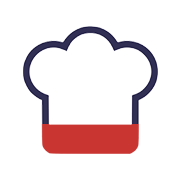Taking Pizza Orders from the POS
Once you have created the Modifier Groups, added the Modifiers in it and
created the list of Pizza Items in the backend portal, you are all set to take the
pizza orders from Quantic POS. You can add toppings to the Whole, First half
and Second half of the pizza. Here are the steps.
Select the Pizza

Add Modifiers/Toppings

The POS screen will display the Item name and modifiers on the left as seen in the above screenshot. After adding modifiers, click the Done button on the top right corner.

Accept the Payments

Discounting the Customers