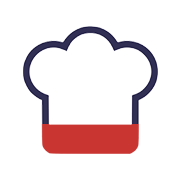How to Create a Super Category in Portal?
Super Category is the parent category that is created to track your revenue for various groups based on association. This is used to consolidate groups into broader categories such as Food or Alcohol for high sales reporting purposes.Please note: Super Category is primarily used for high-level reporting and will not reflect in the physical menu on POS.
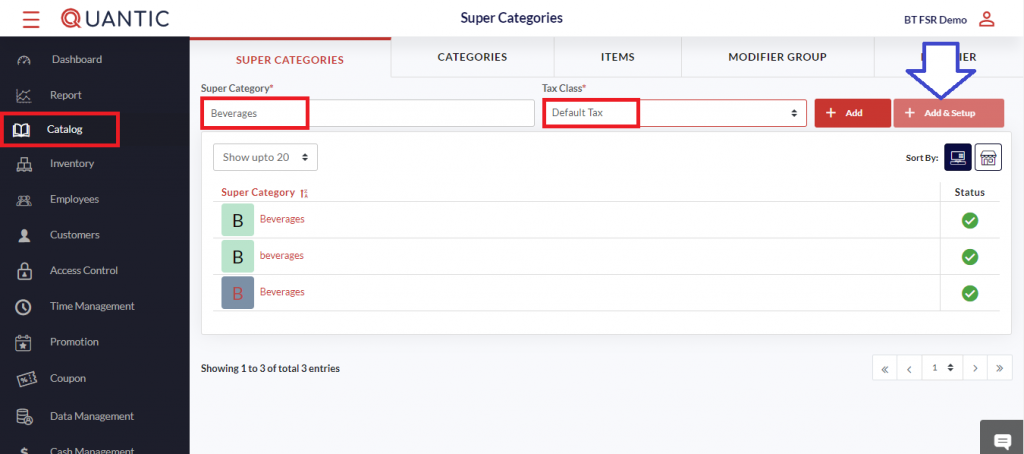
- To create a Super Category, click on Super Category located on the top left of the Menu Management screen.
- Enter the name that you want to assign to the Super Category, select the Tax Class and click the ➕ Add & Setup icon.
- Click ➕ Add, if you do not want to setup the Super Category right now.
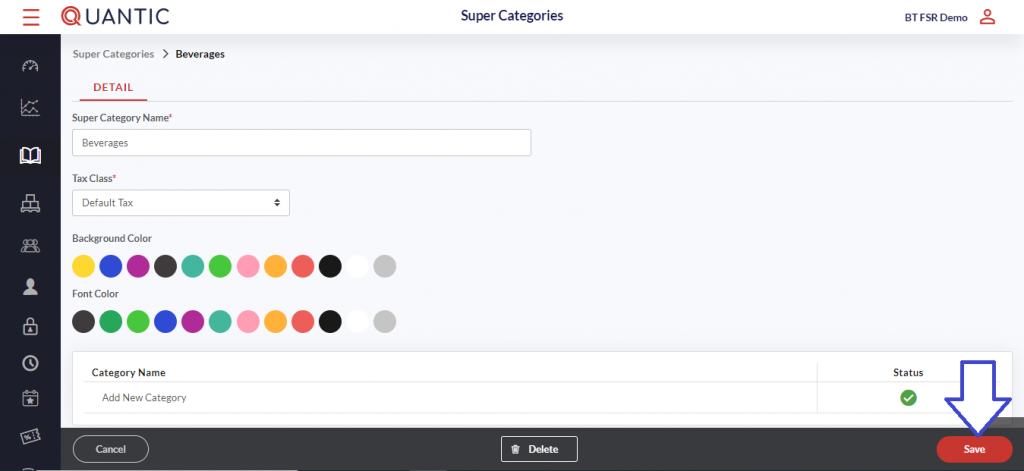
- Fill in all required fields as seen in
the screenshot.
- Now select a Background and Font Color from the color grid.
- You may proceed to select other
details if applicable.
- After all applicable details have been created, click on the Save button to create a Super Category.