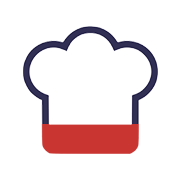How to Transfer Sales?
The Transfer Sale section lets you transfer the sale after the order is closed/paid. For instance, if by mistake another server closed the order then s/he can transfer that sales to the correct server after the payment. Here is how you can transfer the sales.
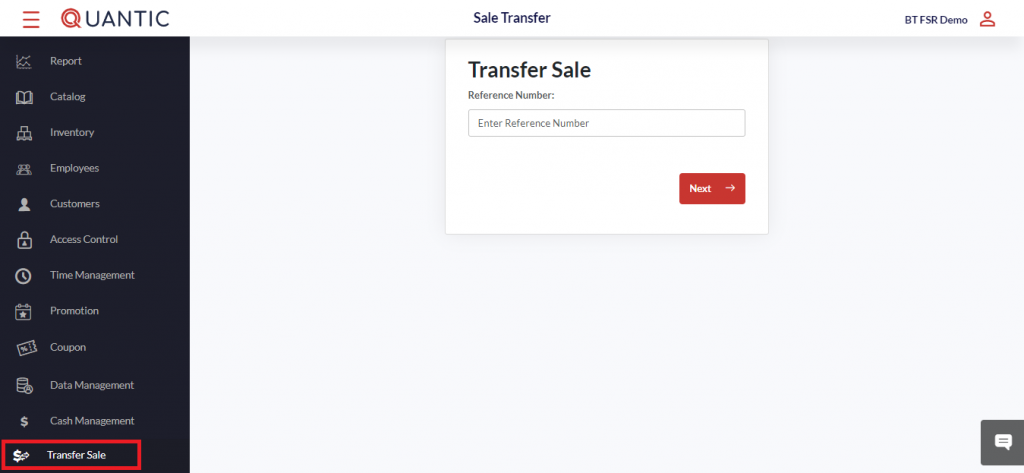
- Click the left navigation button and tap on the Transfer Sale button as seen in the screenshot.
- Enter the unfinished order’s Reference Number in the space provided.
- Click Next to proceed.