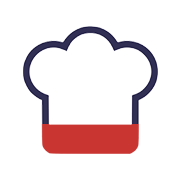Smart Terminal Release Notes
Feature Updates
Version 2.0.20230505 Build 20240717
We are pleased to announce the release of the Android POS with new features, enhancements. These features are live for all our customers and will revolutionize the way guests place an order on the POS app. Below are the takeaways from this release.
![]()
Subscription-based Gift Card module is now available for Smart Terminals
Now you can subscribe to the Gift Card module from the Smart Terminal’s backend portal and have your guests redeem them at their convenience on your store. The Gift Card specific reports are also available at the Smart Terminal’s backend portal to keep track of Gift Card redemption and sold status.
Following reports are available specifically for Gift Cards:
Gift Card Liability.
Gift Card Transaction.
Gift Card Redeem.
Gift Card Sold.
Quick steps to activate Gift Card for Smart Terminal.
Subscribe to the Gift Card module from the backend.
Select Tender Type > Gift Card in Smart Terminal payment gateway (in CRM).
Purchase Gift Cards and start redeeming them on the Smart Terminal.
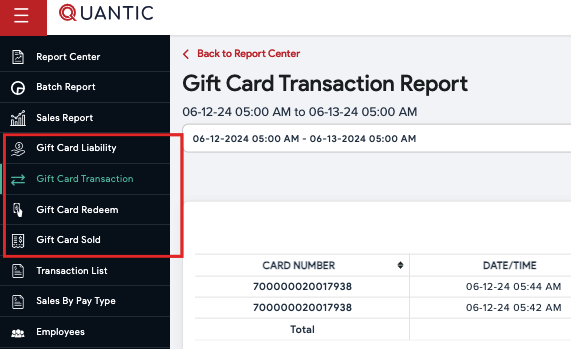
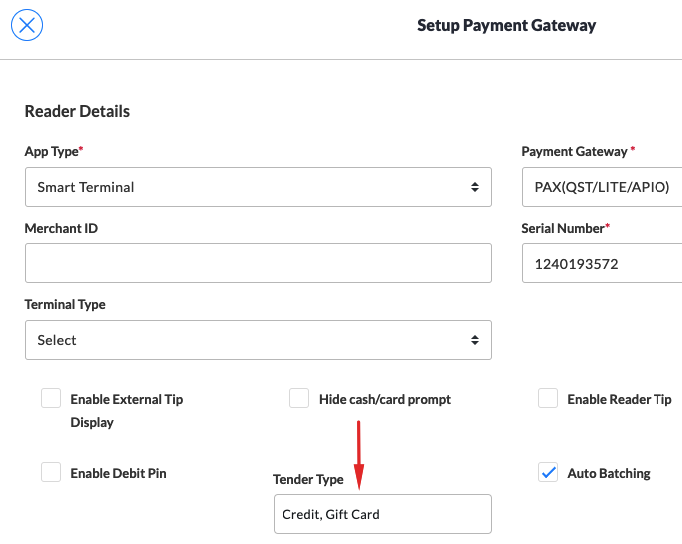
Cash DiGC Reports in backend
& Gift Card tender type in CRM
![]()
Employee Filter Added in Transaction List
Now the transactions in the Transaction List can be filtered using the Employee Filter. This will help you to see only the selected Employee’s transaction (card payments only). You can also print the transactions using the Print button. This is a privilege-based feature and has to be enabled for the employee role using Show Employee List. Access Control > Role > enable Show Employee List.

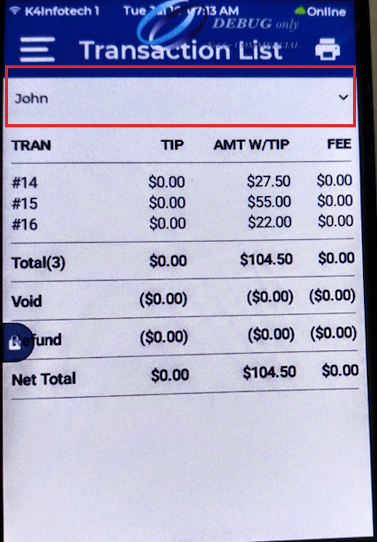
Employee Filter in Transaction List
![]()
Added Reference Number on the Orders
We have now added the reference number to the orders in the Tip and Order section on Smart Terminal. Ref number will now display on the top left side of the order as shown in the image below. Orders can also be searched with ref# or order#.
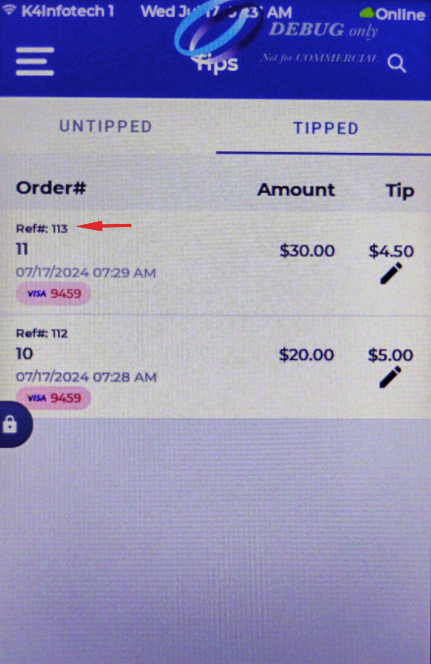
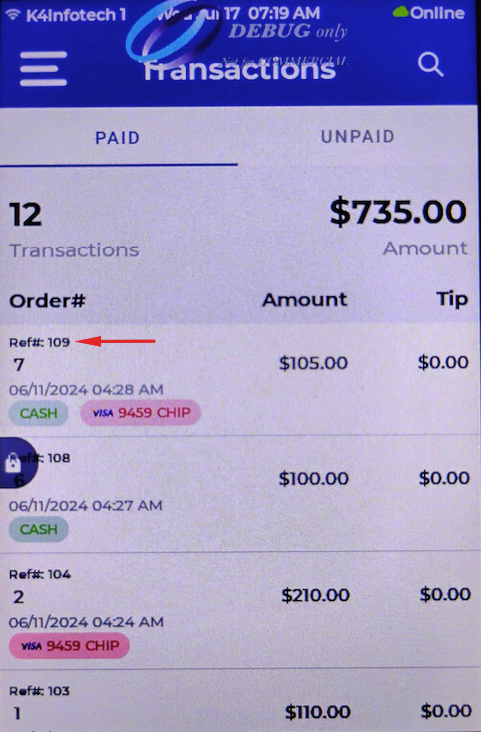
Ref# on Tip screen & Ref# on Order screen
Version 2.0.20230505 Build 2023050
We are pleased to announce the release of the Smart Terminal app with new features, enhancements. These features are live for all our customers. Below are the takeaways from this release.
Product Enhancement
![]()
Cash Discounted price (inclusive of tax) will show up on the tax screen
A new enhancement has been made for the Smart Terminal accounts where the cash discounted price (inclusive of tax) will show up on the Tax screen. For locations having multiple taxes, servers can select the tax on the screen and the same will apply to the Order Total.

Cash Discount applied on Cash button
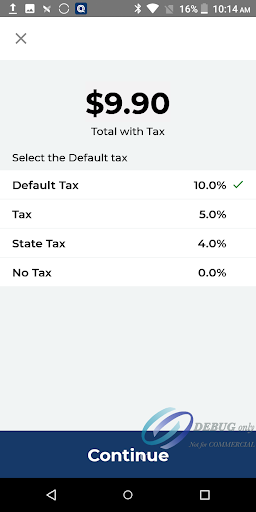
Cash discounted price inclusive of tax
Version 2.0.20230404 Build 20230404
We are pleased to announce the release of the Android POS with new features, enhancements. These features are live for all our customers and will revolutionize the way guests place an order on the POS app. Below are the takeaways from this release.
Product Enhancement
![]()
Cash Discount implemented in Smart Terminal
The Cash Discount payment program has been implemented in the Smart Terminal for customers to get discounts on cash payments. A Cash Discount program can be set up from the partner portal for the Smart Terminal accounts. The discounted price will show up on the Cash button on the Smart Terminal that customers can click to pay.
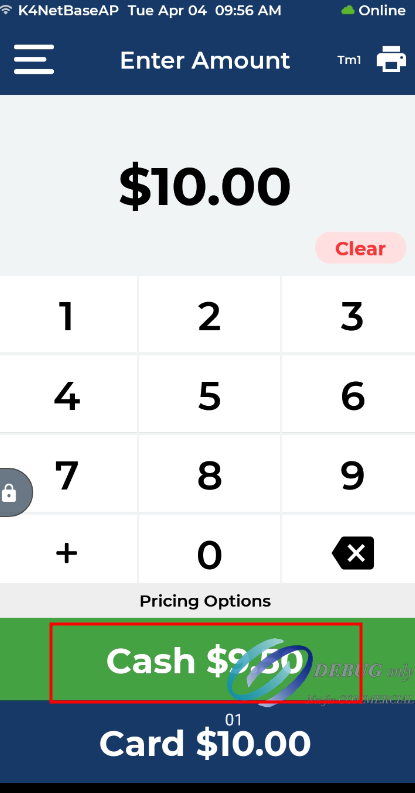
Discounted price on Cash button
![]()
Zero Cash Discount on receipt for non-cash payments
A new feature has been added to the Smart Terminal where the receipt will display the Cash Discount amount as zero when an order is paid via any non-cash payment method for example, card. This feature will only work when the cash discount is set up at the location and a configuration “Show cash discount line on card receipt” is enabled.
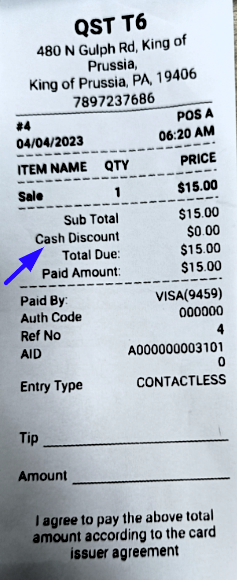
Cash Discount $0 when paid via non-cash
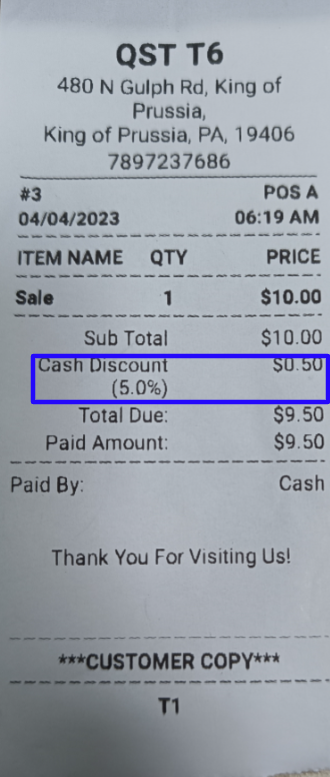
Cash Discount applied when paid via cash