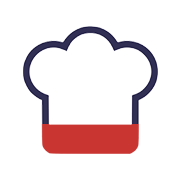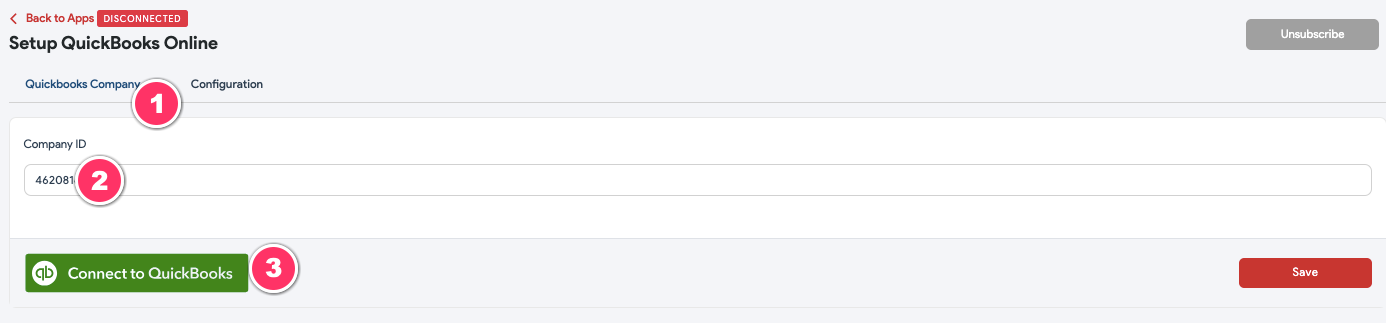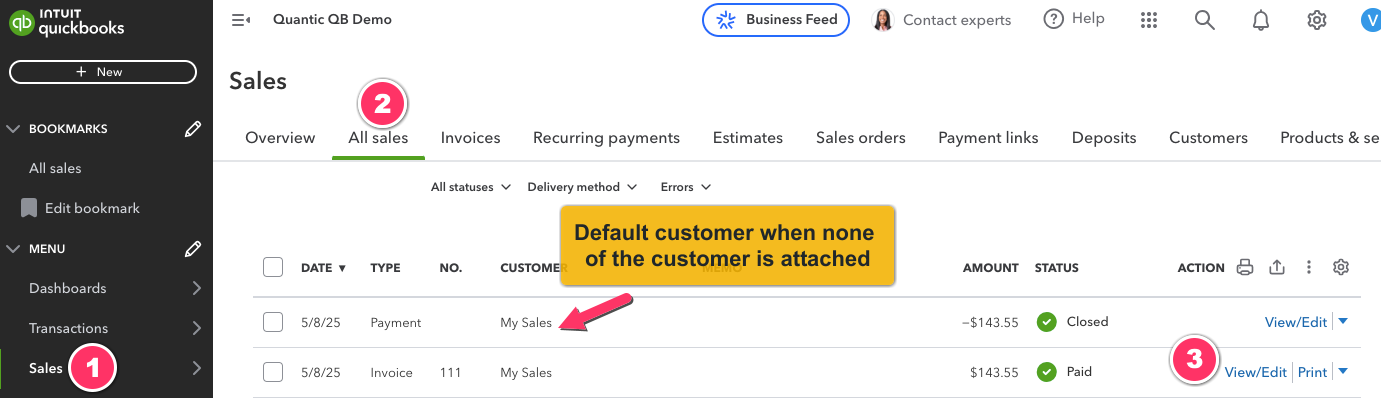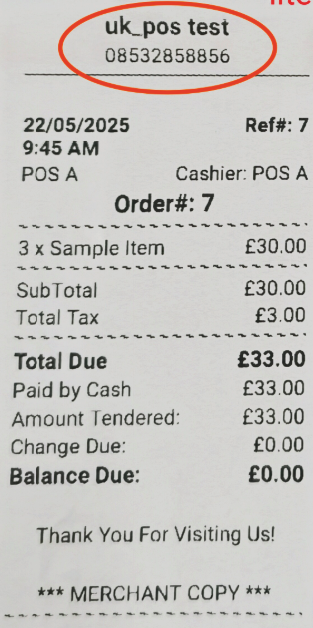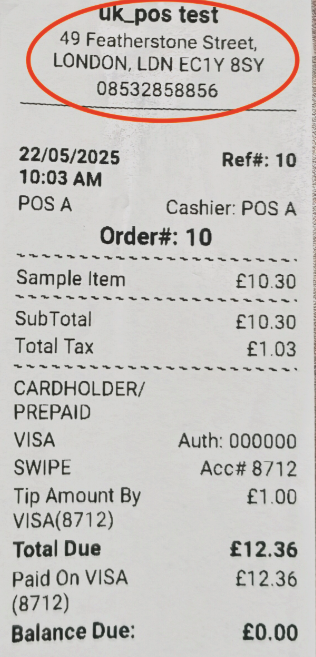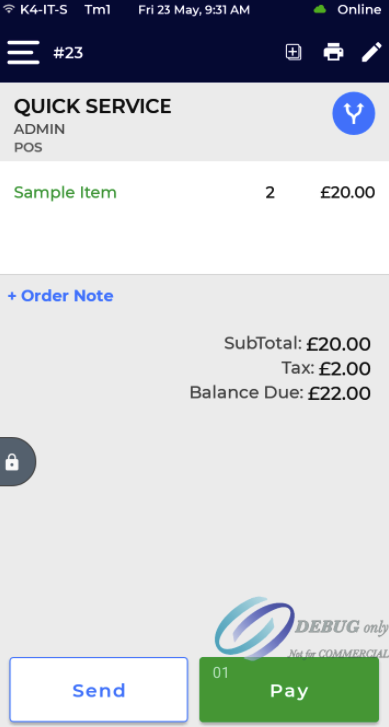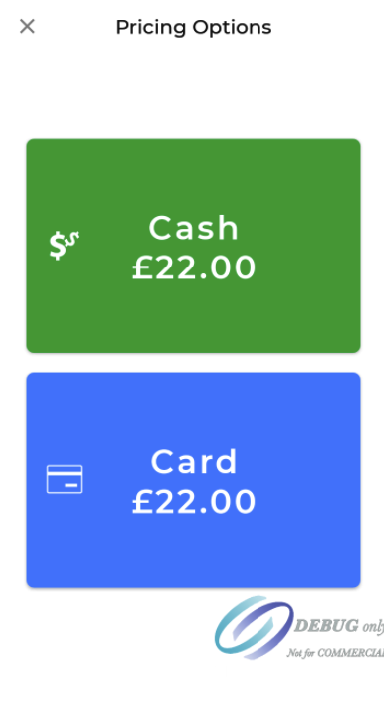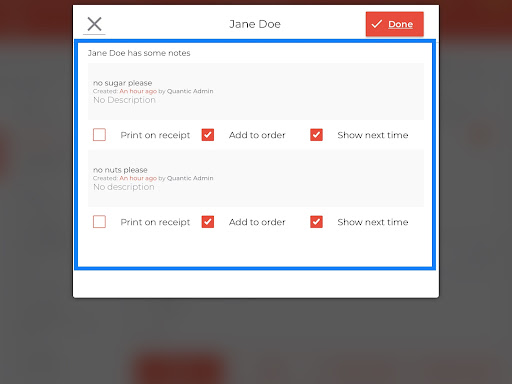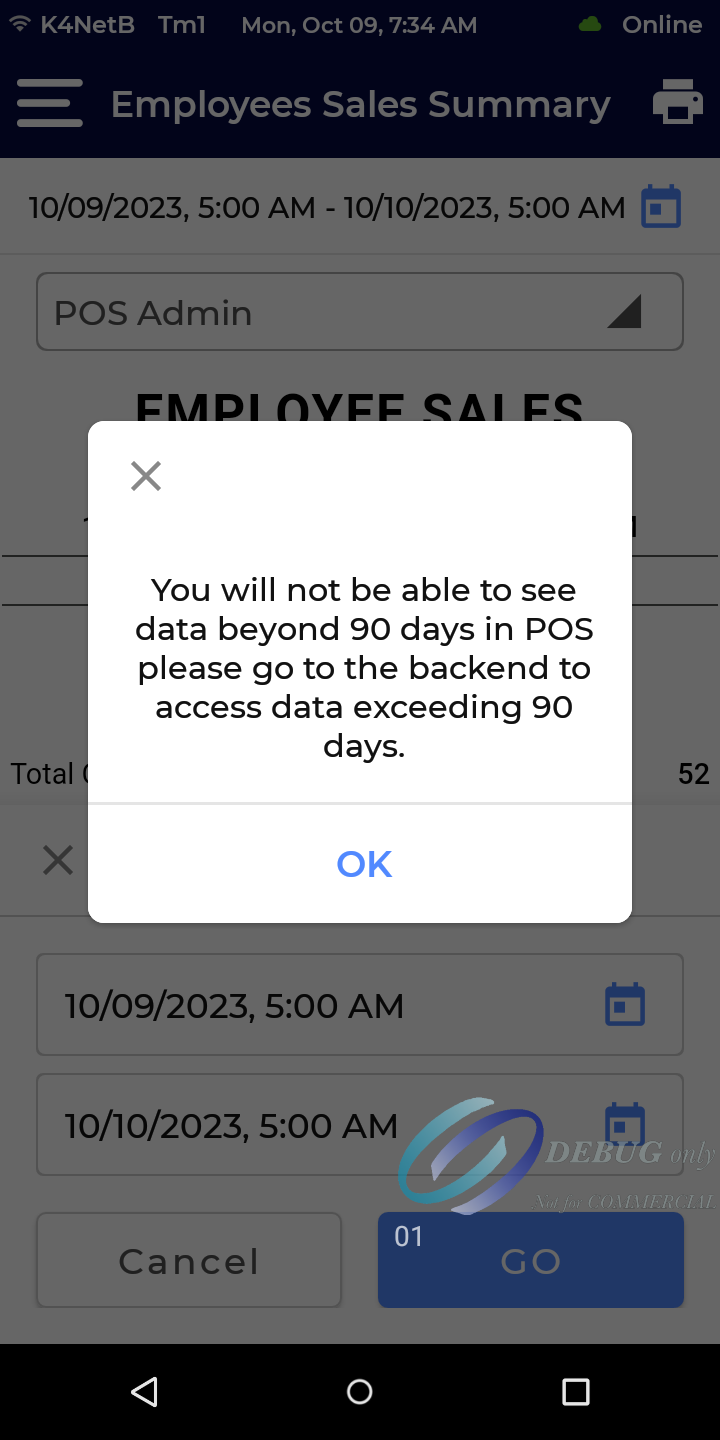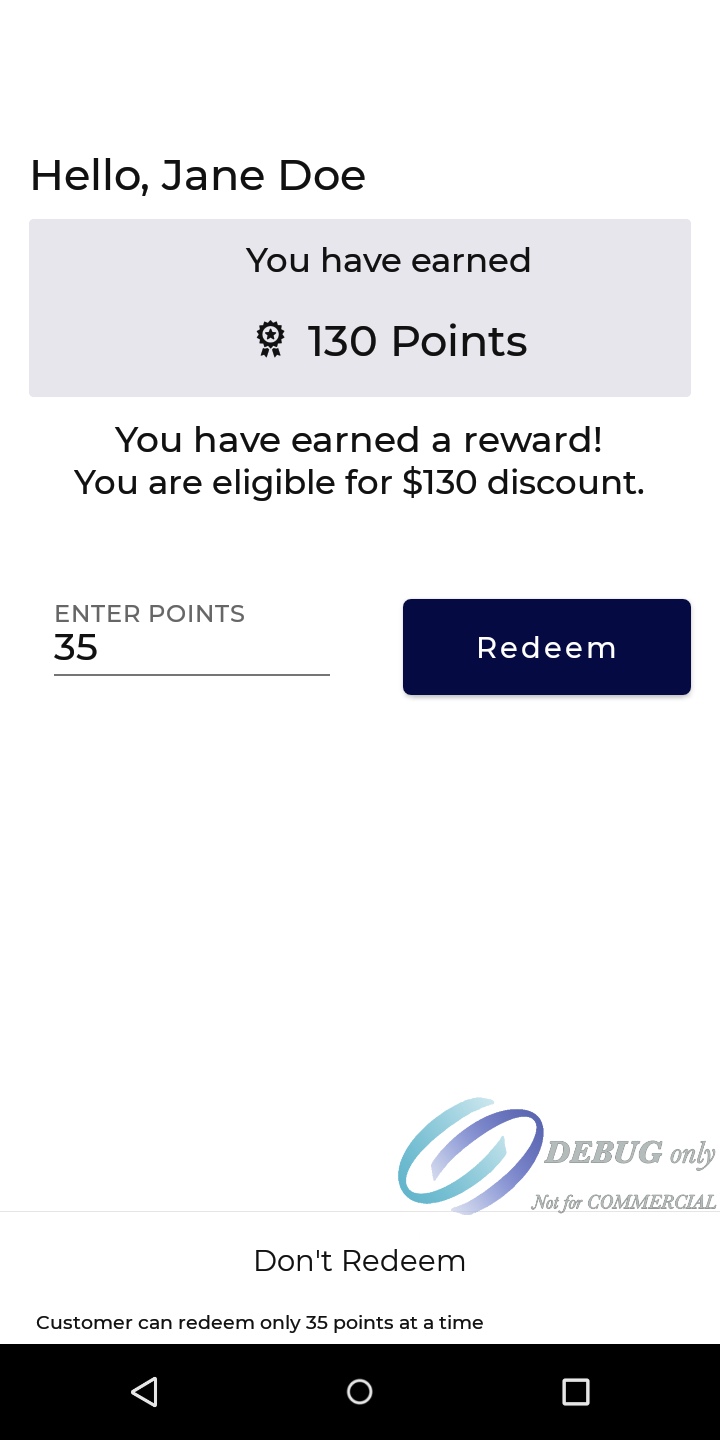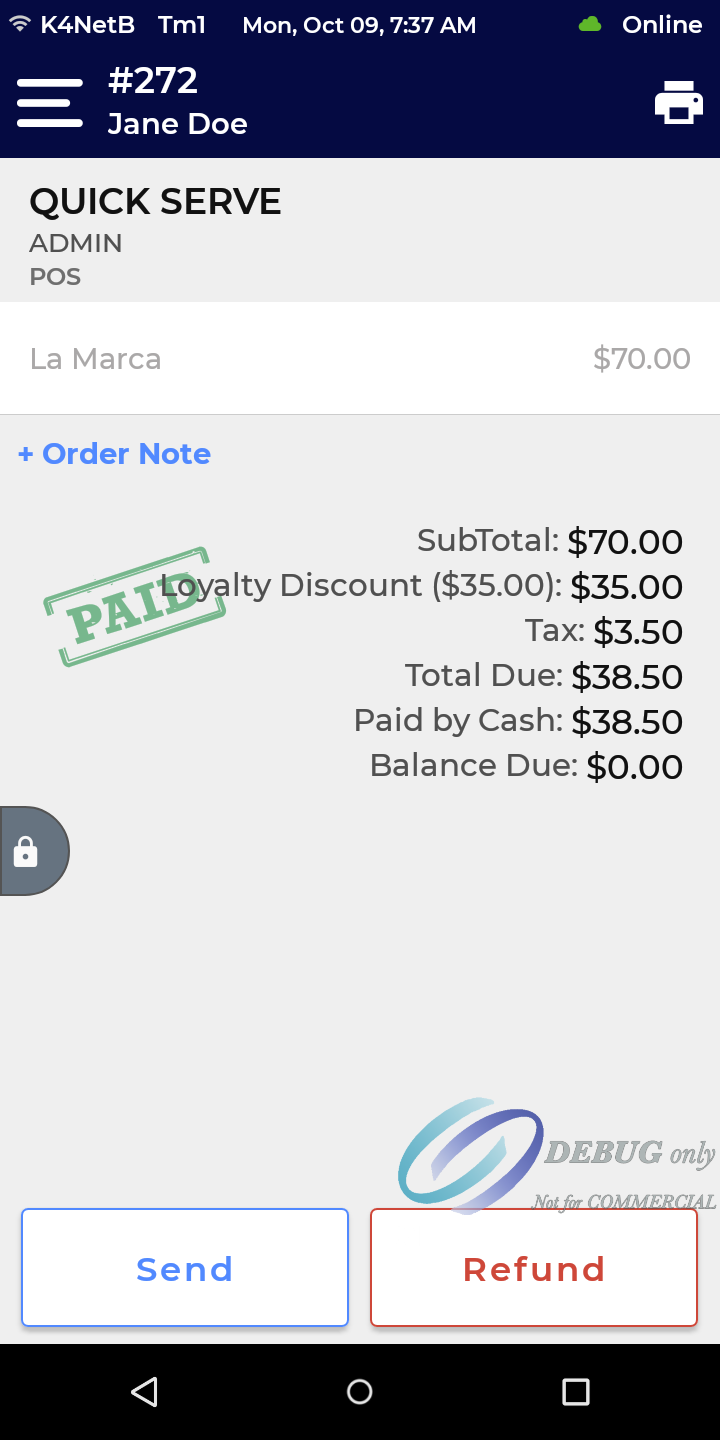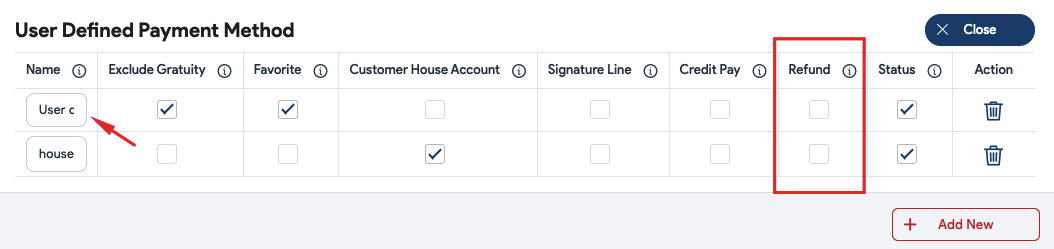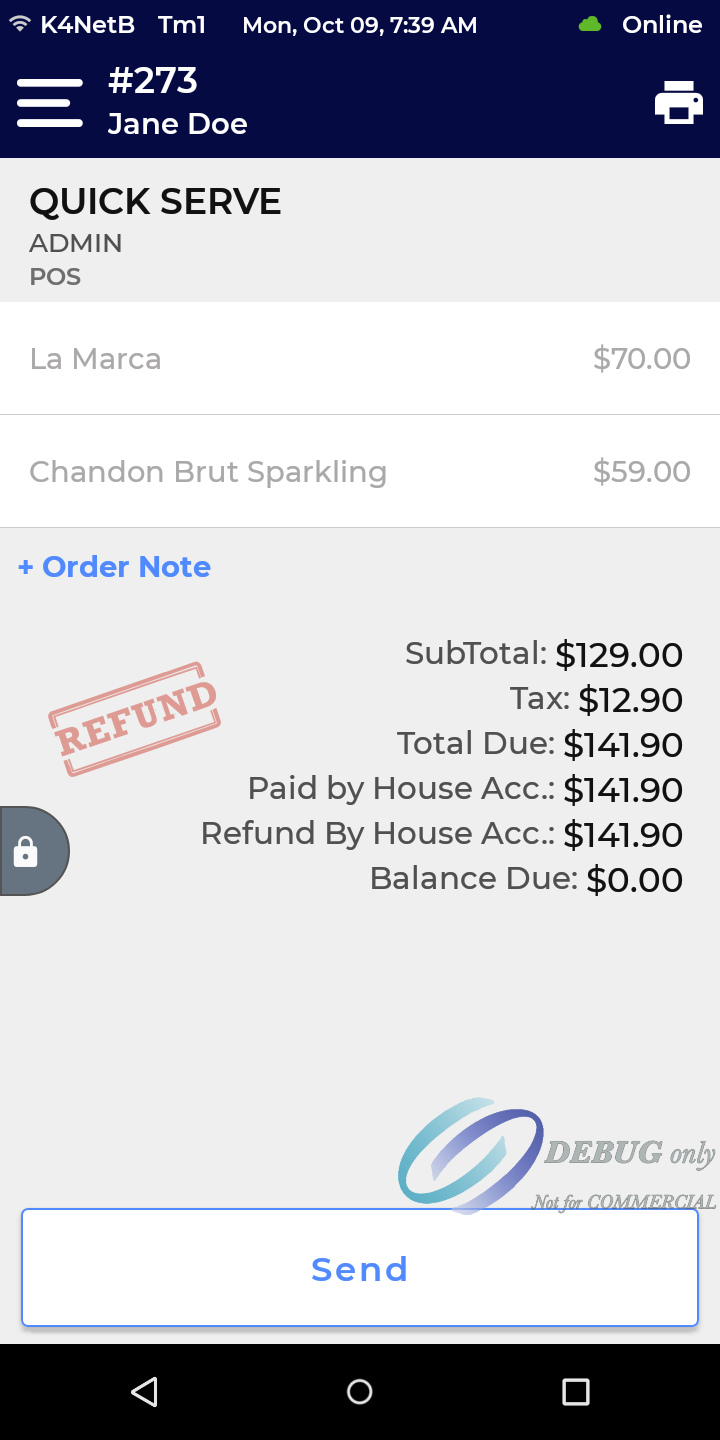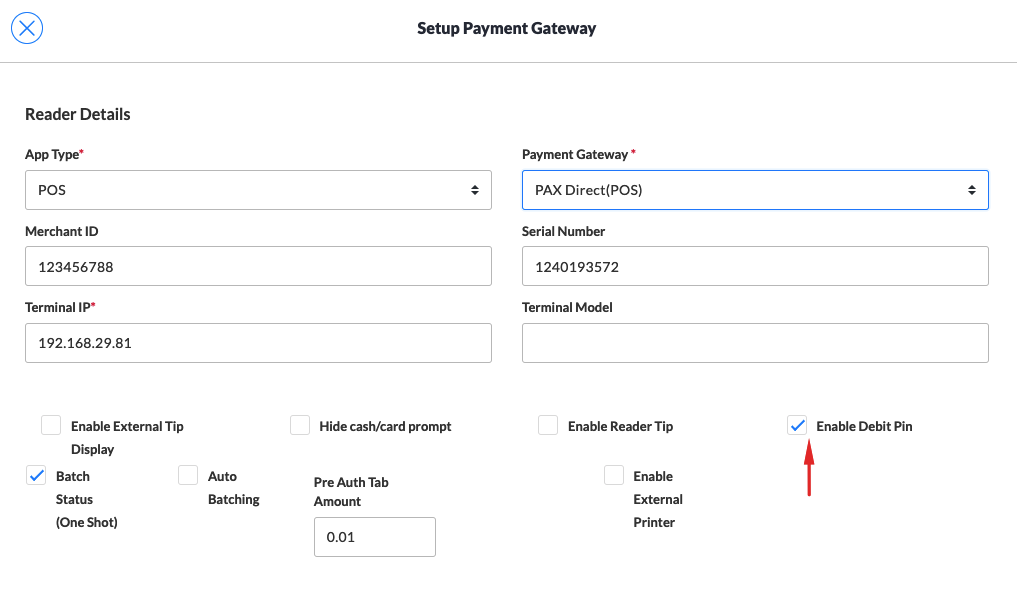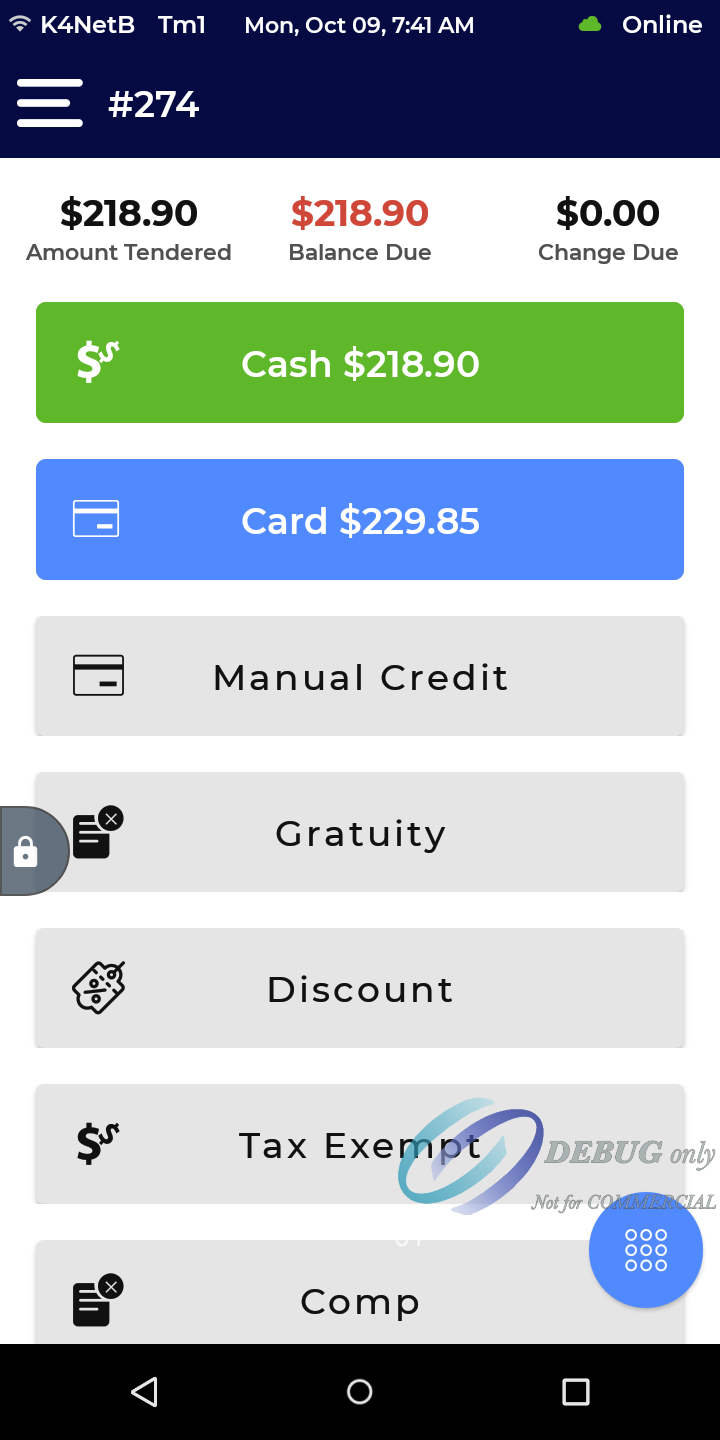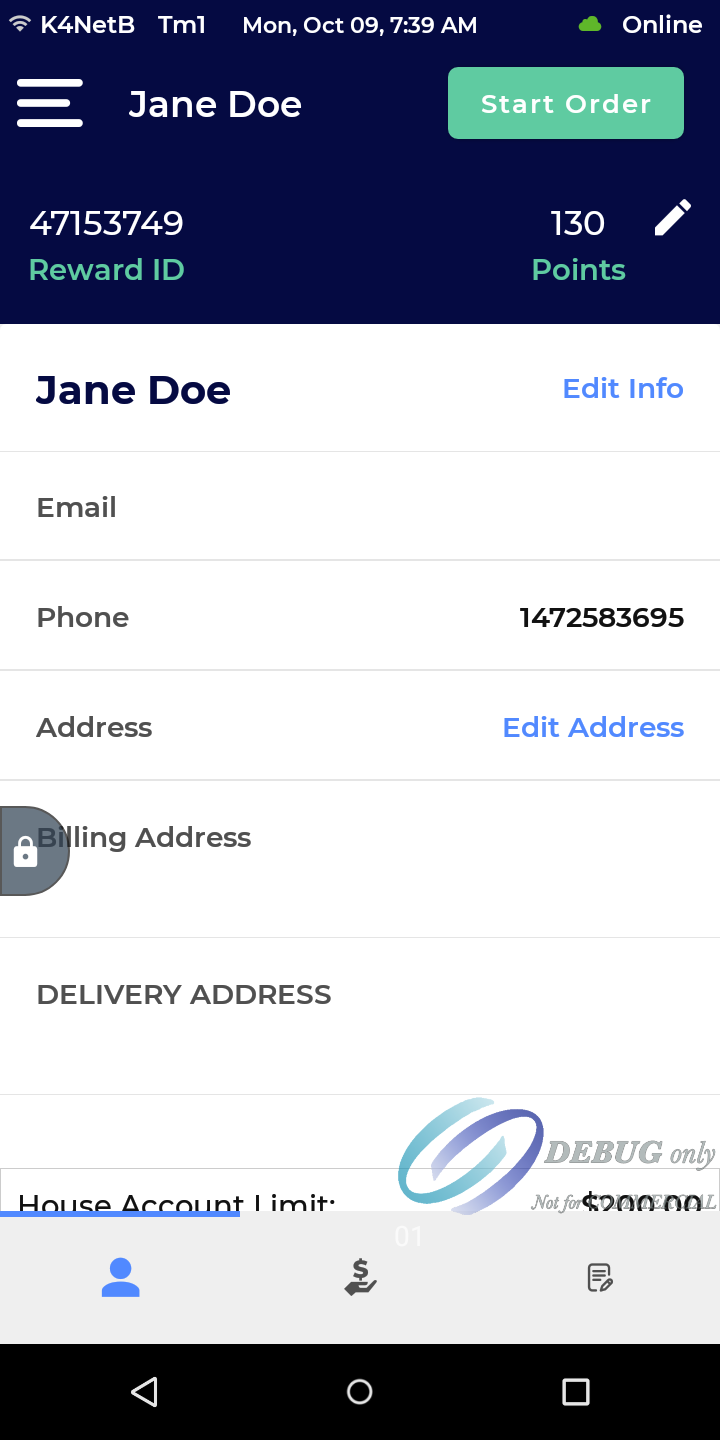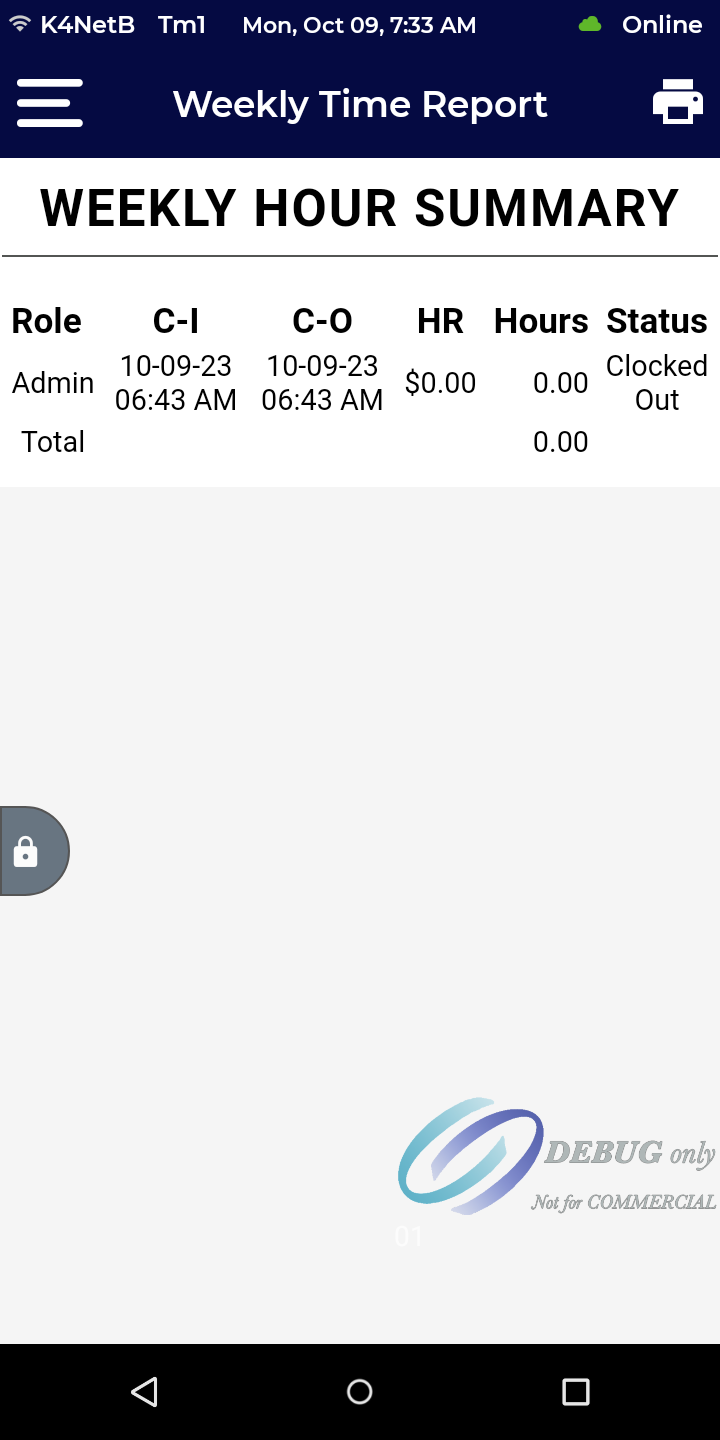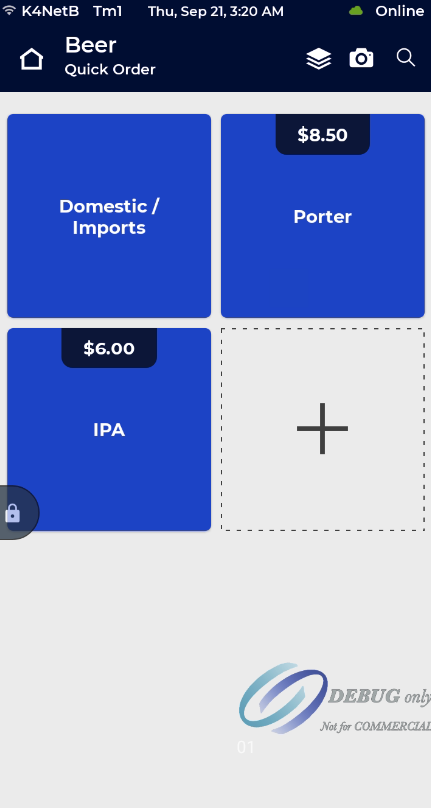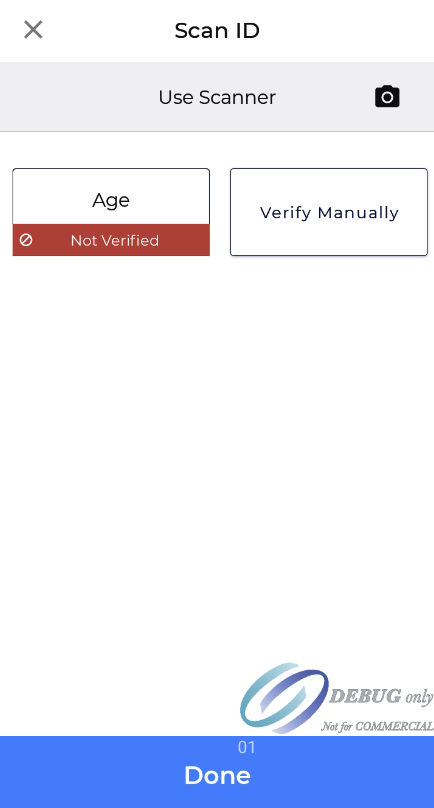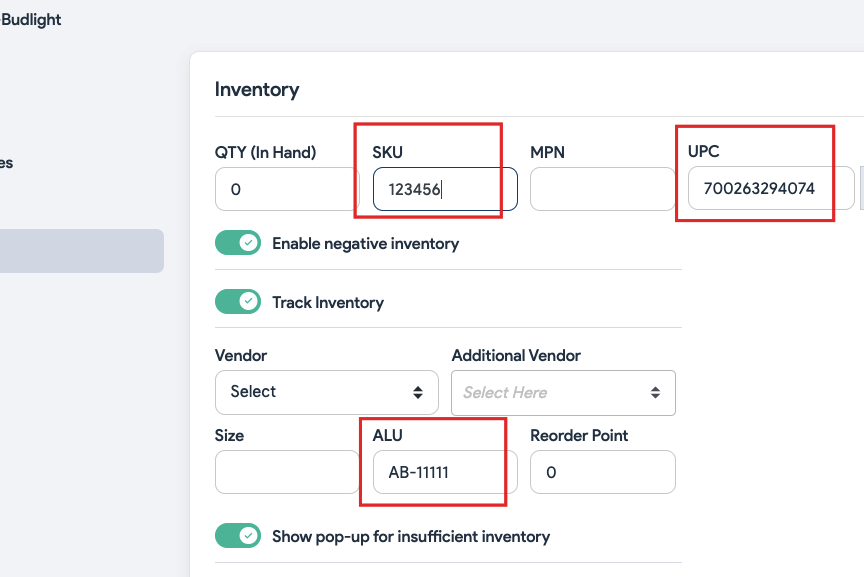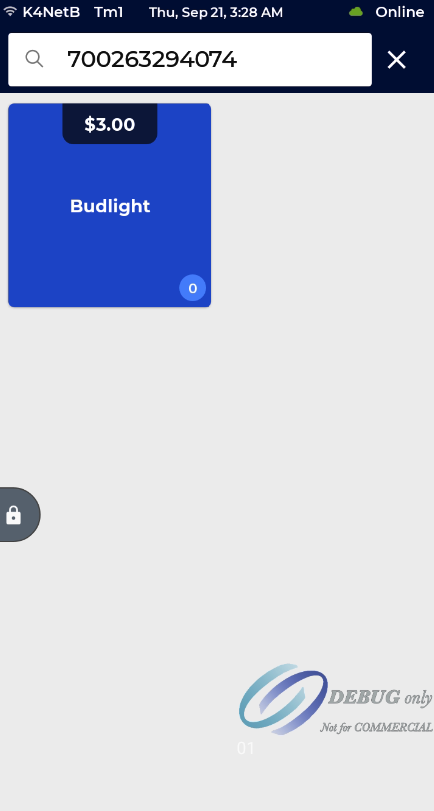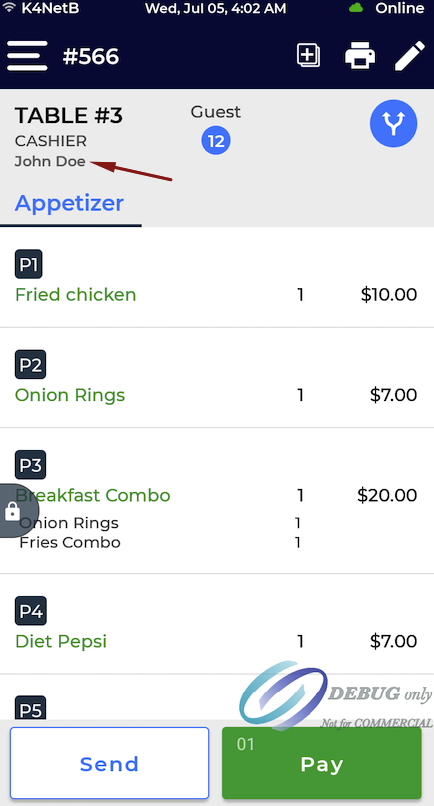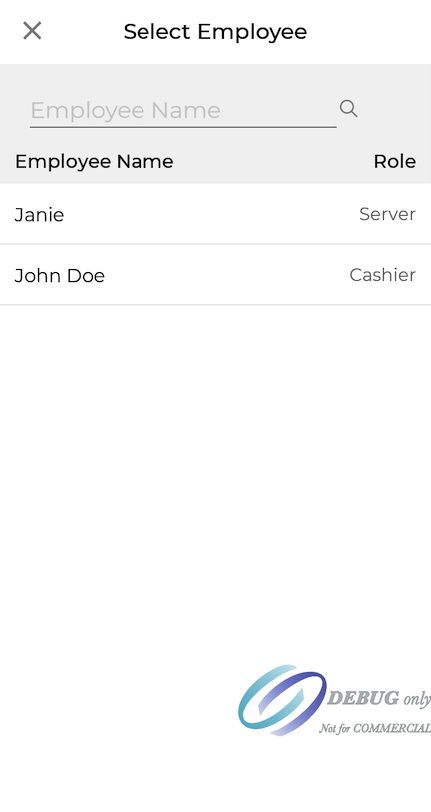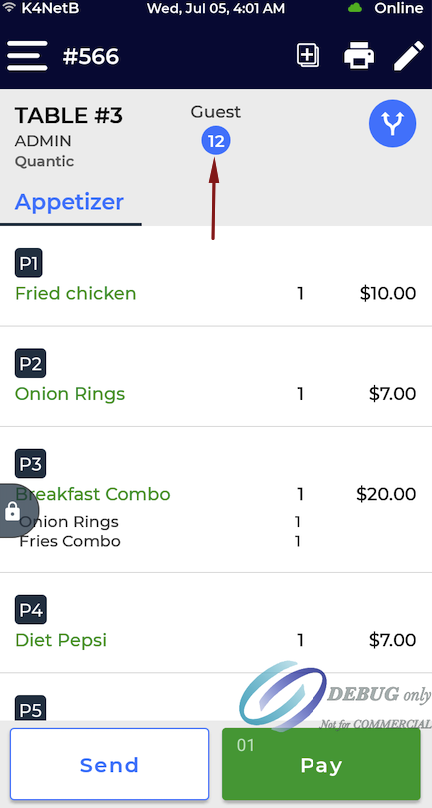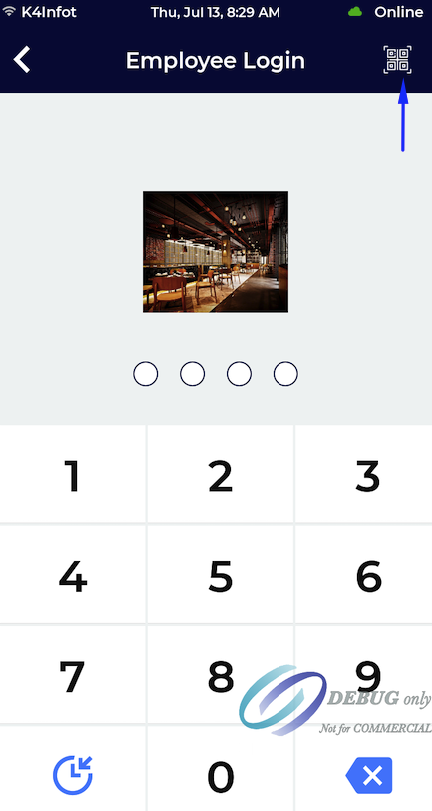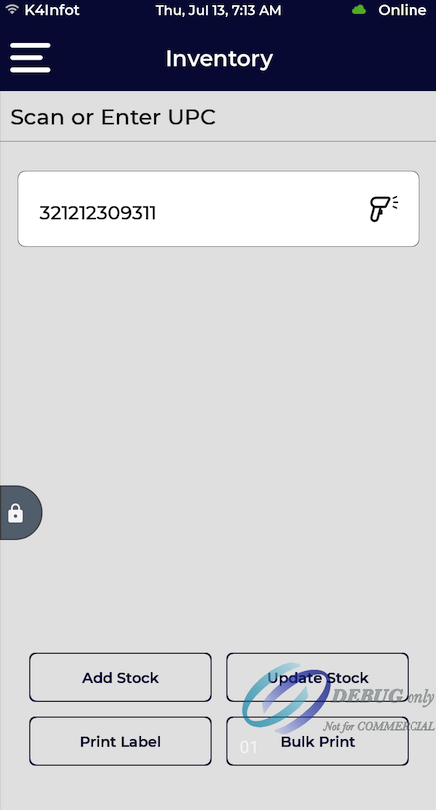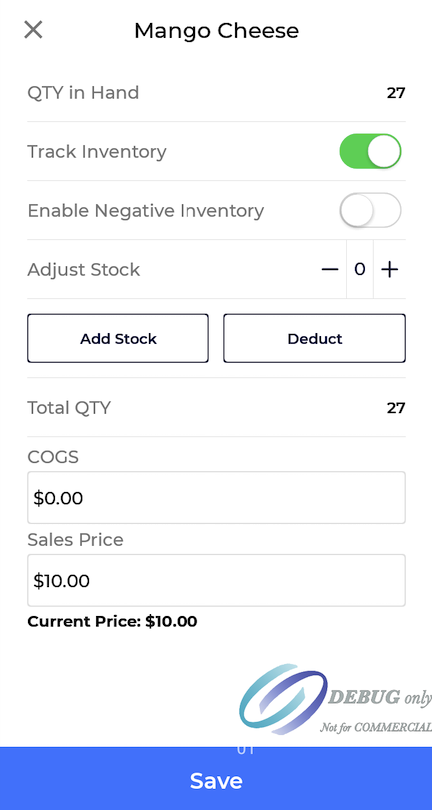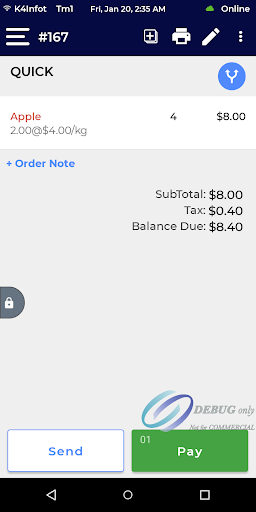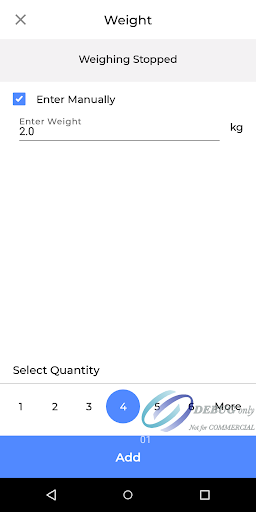Quantic Lite Release Notes
Feature Updates
We are pleased to announce the release of the Lite App with new features, enhancements, and bug fixes. These features and fixes are live for all our customers and will revolutionize the way guests place an order on the Lite app. Below are the takeaways from this release.
Product Enhancements
ENHANCEMENT
Surcharging removed from the discount
We’ve made a minor adjustment to how the payment receipt calculates totals when both a discount and
the Consumer Choice Program (surcharge) are involved.
What’s Changed:
Previously, we used to adjust the surcharge on the discount amount as well. With this update, the
surcharge will now adjust on the original subtotal and tax, and not the discounted amount. This provides
a more accurate representation of the final amount paid.
Example:
- Order Subtotal: $100
- Discount: $20
- Consumer Choice Surcharge: 3%
- Tax: $0 (assumed for simplicity)
Calculation Flow on receipt:
- Subtotal: $102.4
- Discount: $20
- To Pay: $82.4
ENHANCEMENT
QuickBooks Realtime Order Tracking
Your orders can now be tracked in real-time in QuickBooks. You can subscribe to the
QuickBooks module from the backend, add your QuickBooks company ID, connect to QuickBooks,
and you should be good to go. Here are the key features.
- Real-time sales tracking on QuickBooks
- Sales-wise data tracking
- Sales tracking under the default customer if no customer is attached.
- Detailed QB order receipt same as the POS
- Payments, Partial Payments, and Refund data tracking.
- Ability to display or hide the order surcharge value on the QB sales receipt.
- Ability to display or hide the tip value on the QB sales receipt.
|
|
|---|
|
Quickbooks module setup |
|
|
|---|
|
Orders in QuickBooks |
Click here to read the full documentation on how to setup QuickBooks.
ENHANCEMENT
Introducing the POS Launcher – A generic POS app for all new Whitelabels
Introducing the POS Launcher – a generic POS app for the upcoming Whitelabels. POS Launcher will allow the merchants to access
the specific Whitelabels via a unique code (unique for every white label). Whitelabel partners will be provided with a unique
code that they can share with their merchants to get a Whitelabel-specific theme.
ENHANCEMENT
Hide Location Address on Receipts
Now you can hide the location address from the receipts using a setting – “Hide Location Address On Receipt”
|
|
|
|---|---|
|
Setting Enabled |
Setting Disabled |
ENHANCEMENT
Pay Button Limited to Cash and Card Options
The Lite app now allows merchants to display only Cash and Card payment options on the Pay button.
This is controlled by the setting “Disable More Payment Option in Lite.”
When enabled, this setting hides all other payment methods, simplifying the checkout process for merchants who prefer to accept only Cash and Card.
|
|
|
|---|---|
|
Tap Pay |
Available payment – Cash and Card |
Quantic Lite Release Notes
Feature Updates
Version 2.3.6(Build 20250320)
We are pleased to announce the release of the Lite App with new features, enhancements, and bug fixes. These features and fixes are live for all our customers and will revolutionize
the way guests place an order on the Lite app. Below are the takeaways from this release.
| ENHANCEMENT |
|---|
Enhancements in Takeout/Delivery Service Area
The Pickup or Delivery date and time will be displayed on the service area screen. This will help the merchants to check the delivery/pickup date and time without opening the order.
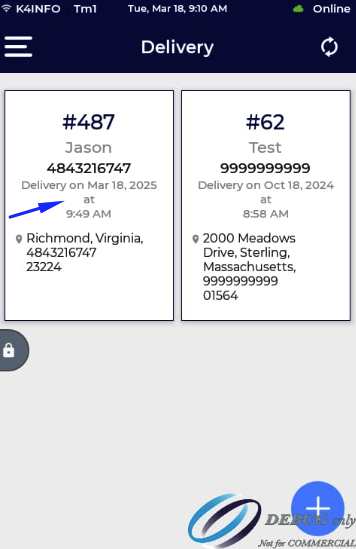 |
|---|
| Date and time added to Takeout and Delivery service area |
| ENHANCEMENT |
|---|
Tip adjust implemented for Userdefined payments
Merchants can now adjust the tips on the order paid via Userdefined payments. Tips can be adjusted from the Tip screen by selecting the Add Tip button next to the order. Please make sure to enable the Tip checkbox next to the Userdefined payment from the backend portal – Settings > Setup > Userdefined Payment > Enable Tip checkbox. Doing this will display the User-defined order in the Tip section (if Enable User Defined Tip Out is enabled). The adjusted tip will be displayed in the EOD report.
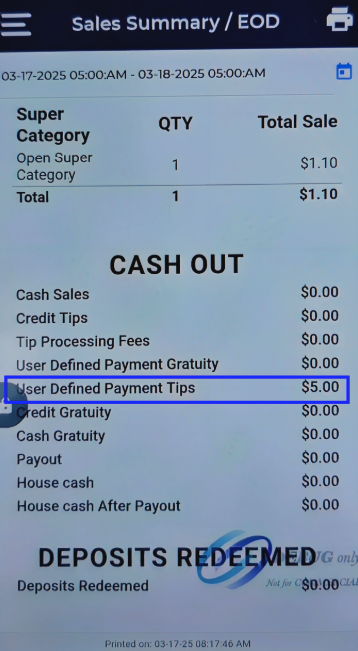 |
|---|
| Tip adjust on User Defined Payment |
| ENHANCEMENT |
|---|
Child Enterprise – Item Cannot be Added to the Parent Category
We have added a popup in the Lite app indicating that the items cannot be added to the categories that have been created by the Parent location.
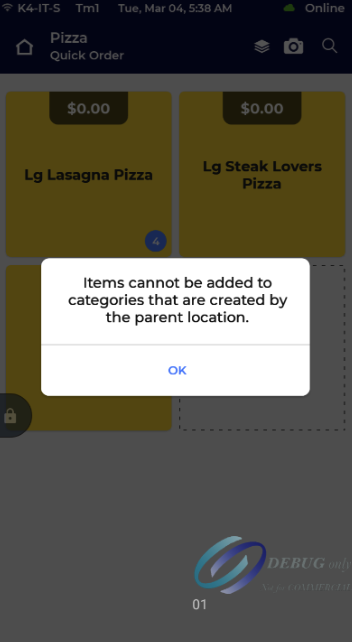 |
|---|
| Restricted Add Item |
| ENHANCEMENT |
|---|
*Includes Gratuity message under Pay
Added the Includes Gratuity message at the bottom to indicate that the Pay button amount includes the gratuity amount (if any) as well.
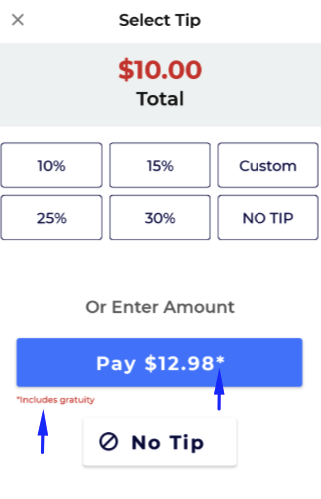 |
|---|
| Included Gratuity message added |
| ENHANCEMENT |
|---|
Cash Drawer in Lite app
Now you can open the cash drawer from the Lite app using the Cash payment and the Drawer option. Please note that the Lite app will only be able to trigger the Cash Drawer and not manage it. To have the Cash drawer icon on the Lite app, please make sure to connect the drawer to a receipt printer and enable the Enable External Printer from Partner Portal > Station > Payment Gateway.
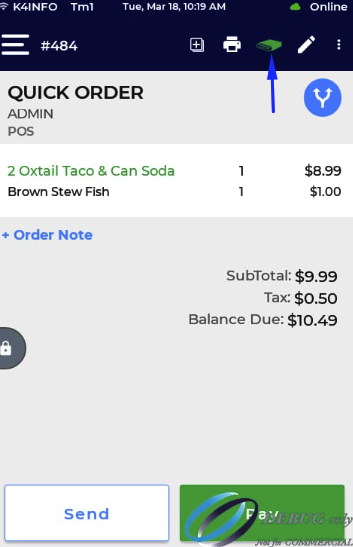 |
|---|
| Cash Drawer in Lite |
| ENHANCEMENT |
|---|
Ability to customize child-specific item pricing
The enterprise parent locations now have the superpower to customize child-specific item pricing. This means all child enterprise locations can have different item pricing and Parent location can control that. Here is how you can do that:
- Push the Item from parent to child from the Backend portal.
- The parent location will now have the child location’s name listed under Child-Specific Item Pricing under Item.
- Enter the item pricing and click Save. You can enter different pricing for different child locations.
- Once saved, the pricing will reflect on the child location’s catalog and Lite app.
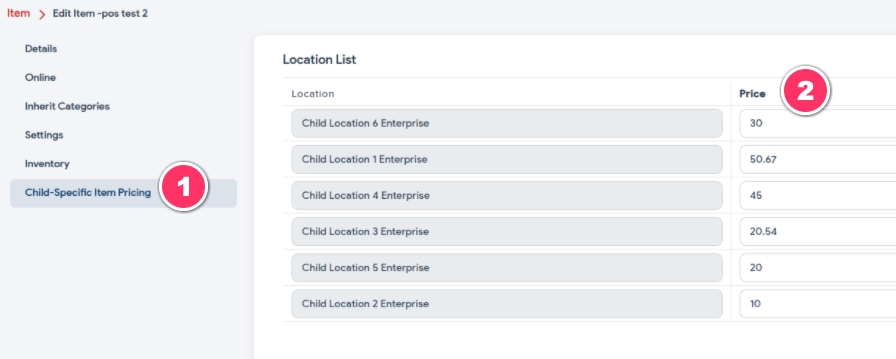 |
|---|
| Child-specific pricing for Lite |
| Note: This feature will be available for new Enterprise locations created after March 18th 2025. |
|---|
Quantic Lite Release Notes
Feature Updates
Version 1.2.3 (Build 20250128)
We are pleased to announce the release of the Lite App with new features, enhancements, and bug fixes. These features and fixes are live for all our customers and will revolutionize the way guests place an order on the Lite app. Below are the takeaways from this release.
| ENHANCEMENT |
|---|
Introducing the Tips Report
A new printable Tips report has now been added to the Lite app. This will allow the merchants to view the tips earned by all the employees during the selected time period. Tips report can be enabled for a specific employee from the Employee > Report Management > Tips report.
| Tip = Gratuity + Tip House Cash = Cash Sale + Extra Charge – Credit Tips – Credit Gratuity – Cash Gratuity – Payout. Please note this report will only be applicable for the location created after Dec 4th, 2024. |
|---|
 |
|---|
| Tips Report |
| ENHANCEMENT |
|---|
Improved order search added in the Tip section
The Tip Section order search has now been enhanced by adding a Search button on top of the tip listing. You can put the ref number on the placeholder and tap the Search button to look for the order.
 |
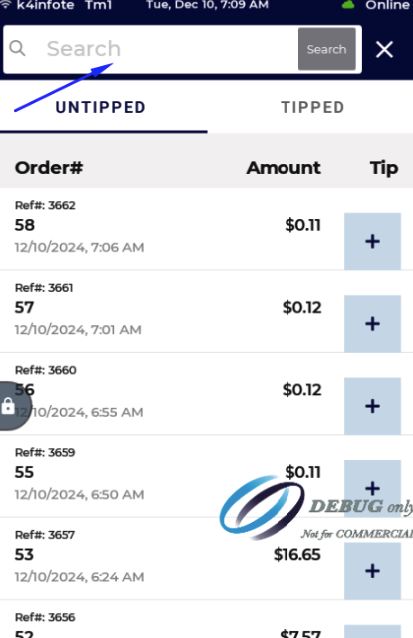 |
|---|---|
| Order Listing | Order Search with ref number |
| ENHANCEMENT |
|---|
Printable CC Report added in the Lite app
Introducing the new printable Credit Card report (CC Report) in the Lite app. This is an employee specific report and has to be enabled for the specific employee from the backend portal from Employee > Report Management > CC Report. This report will display the Ref#, last 4, Amount, and Tip data for the required date range.
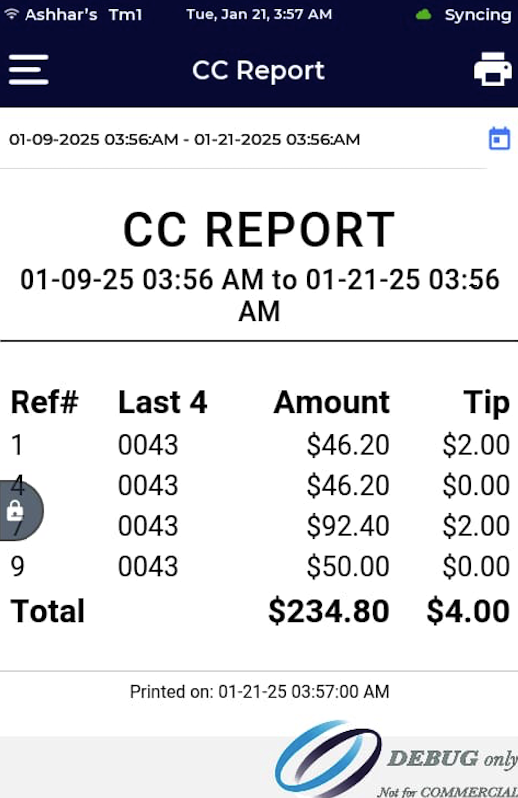 |
|---|
| CC Report |
| ENHANCEMENT |
|---|
Invoiced order marked yellow
Orders invoiced from the Lite app will be marked yellow on the Service area screen. This will allow the merchants to identify the invoiced orders from the regular orders.
 |
|---|
| Invoiced order marked yellow |
Quantic Lite Release Notes
Feature Updates
Version 2.2.2 (Build 20241029)
We are pleased to announce the release of the Lite App with new features, enhancements. These features are live for all our customers and will revolutionize the way guests place an order on the Lite app. Below are the takeaways from this release.
Product Enhancements
| ENHANCEMENT |
|---|
Tip Adjust restricted if already applied via Tip Prompts
We have now added functionality to restrict users from adjusting the tips if it has been added already via the Tip Prompt. This will help us and the merchants streamline the tipping process in the Lite app.
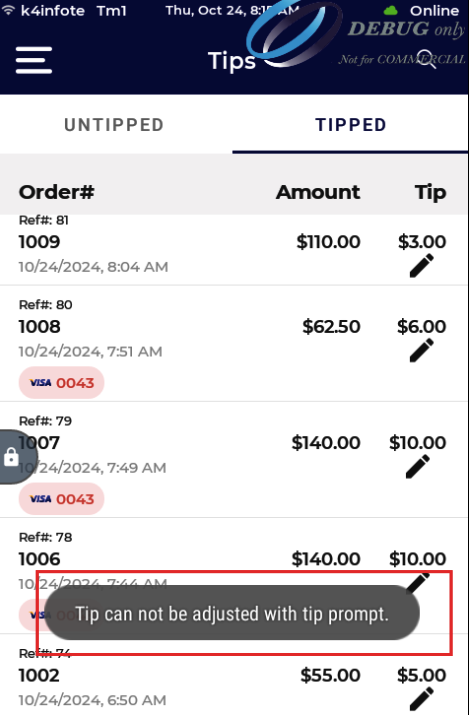 |
|---|
| Tip listing |
| ENHANCEMENT |
|---|
Now you can group all favorite items in a single category
Your Lite app now supports the Favorite Items feature which allows you to group all your favorite items in a single category regardless of their existing categories. Say, the Burger is from the Breakfast category, and the Apple Juice is from the Desserts category. Assuming both of them the hot-selling products, you can group them in a single category and name that category as Favorites (or whatever you would like to call it). How do you do that – Go to the portal > select Category > Settings > select Mark as Favorite. Now go to the items (to be chosen as favorite) > Settings > turn on Enable as Favorite Category and select the category in the drop-down. However, these items will be reported under their original categories in the Reports.
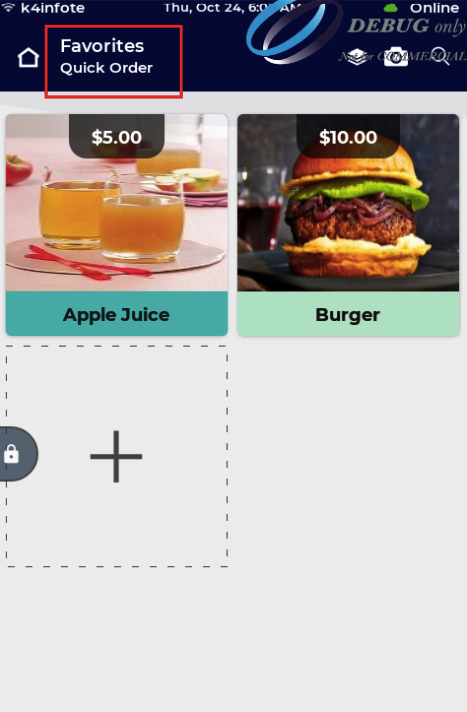 |
|---|
| Favorite items |
| ENHANCEMENT |
|---|
Introducing the Multi UPC
This feature allows you to assign multiple UPCs to an item. On scanning those UPCs the same item appears on the cart. Two ways an item can be assigned multiple UPCs – Via the CSV file or from the backend portal’s catalog section. Here is the user manual to help go through the Multi UPC in detail.
 |
|---|
| Multi UPC in Portal |
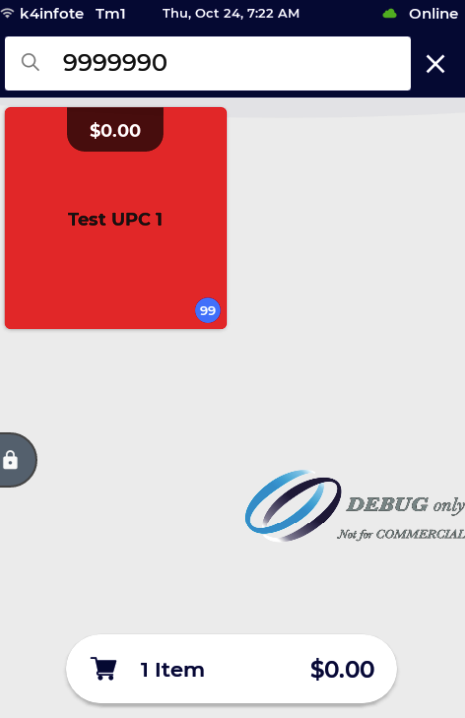 |
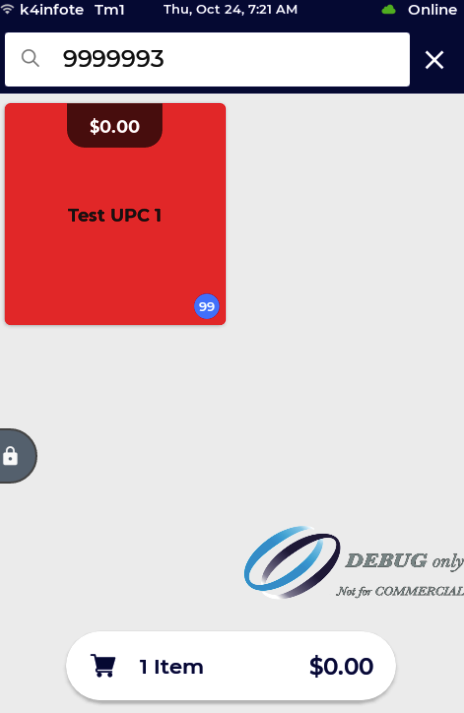 |
|---|---|
| Different UPCs same item | Different UPCs same item |
| ENHANCEMENT |
|---|
Introducing the Case Breaking
Case Breaking is a feature where you can break down the item into further smaller quantities to sell it as a different item with a different UPC. For example, If you have a pack of beer bottle with 12 bottles you can sell it as a case or as a bottle simply. They both will have different UPC so you know when it’s being sold as a single or as a whole case of 12. A few prerequisites that need to be followed for case breaking – Inventory module should be subscribed and Enable Case Breaking should be enabled. Here is a user manual to help you go through the Case Breaking.
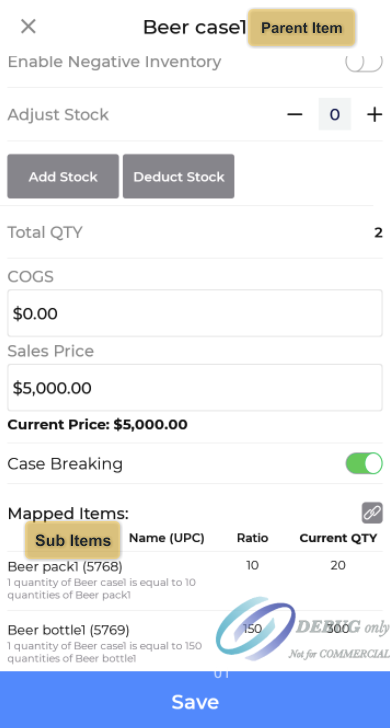 |
|---|
| Case Breaking (Items mapping in Lite) |
Quantic Lite Release Notes
Feature Updates
Version 2.2.1 (Build 20240914)
We are pleased to announce the release of the Lite App with new features, enhancements. These features are live for all our customers and will revolutionize the way guests place an order on the Lite app. Below are the takeaways from this release.
Product Enhancements
| ENHANCEMENT |
|---|
Improvements in the Pizza Topping cart display
If the combined half topping is disabled, the pizza toppings quantity for 1st half and 2nd half will now display as 1, 2, etc (based on the qty selected). Earlier it used to display as ½ and then kept on multiplying based on the qty selected. This change will impact the cart, receipt, and ticket.
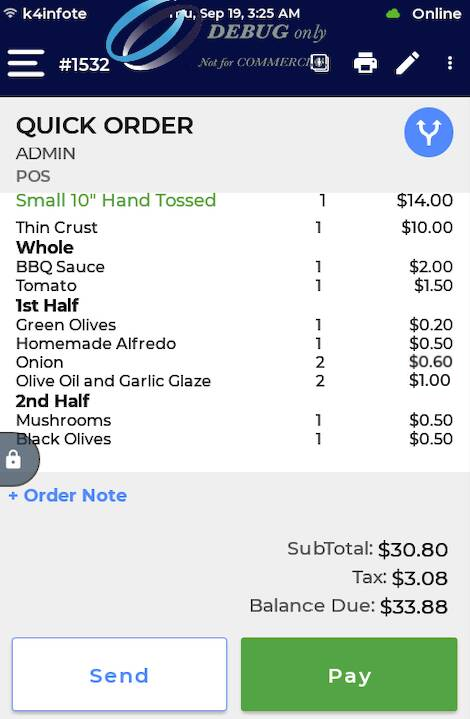 |
|---|
| Pizza topping 1st half and 2nd half |
| ENHANCEMENT |
|---|
Delivery address formatted on the ticket
The delivery address will now appear formatted on the kitchen ticket as Street Address on the first line, then City and Zip on the next.
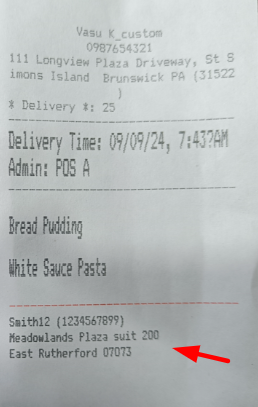 |
|---|
| Formatted address on kitchen ticket |
Version 2.2.1 (Build 20240409)
- Added Reference Number on the Orders
- Ability to disable Cash payment on Lite app
- Automatic resend voided order to the kitchen from Select (+) or Pay
- Ignore Digits in Weight-Based UPC
- Hide Item on the Lite app
- Now track stock entry with Stock History
- Now you have an option to apply Tax on % based Gratuity
We are pleased to announce the release of the Lite App with new features, enhancements. These features are live for all our customers and will revolutionize the way guests place an order
on the Lite app. Below are the takeaways from this release.
Product Enhancements
Added Reference Number on the Orders
We have now added the reference number to the orders in the Tip and Order section. Ref number will now display on the top left side of the order as shown in the image below.
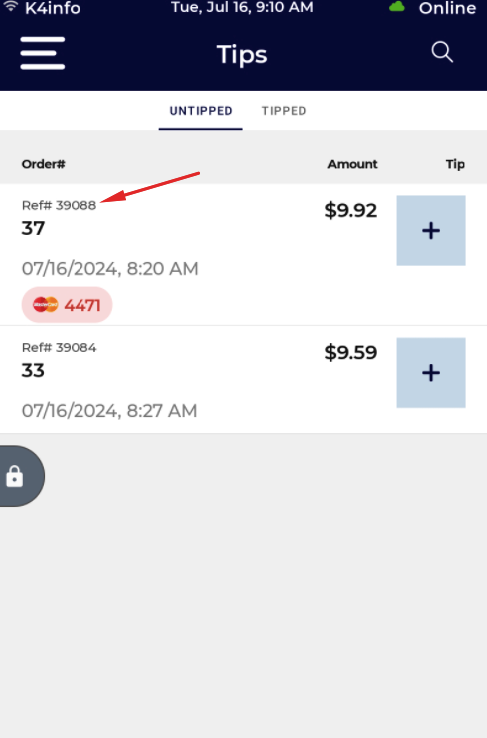 |
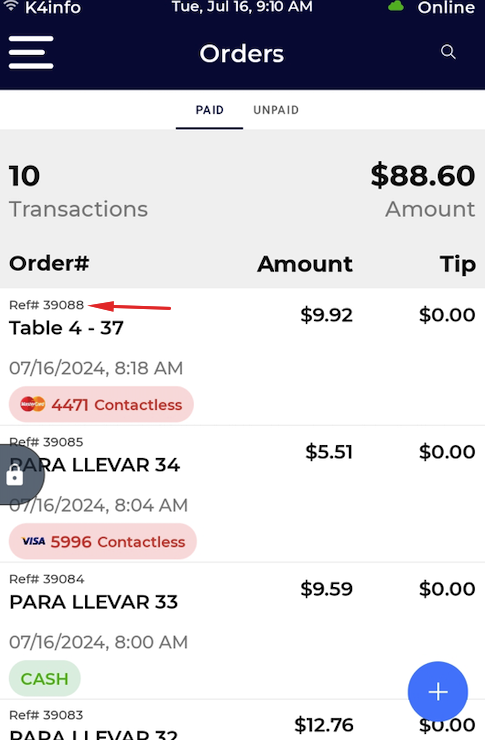 |
|---|---|
| Ref# on Tip screen | Ref# on Order screen |
Ability to disable Cash payment on Lite app
Now you have the ability to disable the cash payment from the Lite app. Cash option can be disabled using the setting “Disable Cash Payment”. Available in the Backend/Lite app > Settings. This is Terminal Based setting and has to enabled for a specific Terminal. Once the setting is activated, the Cash button color will appear faded and unclickable.
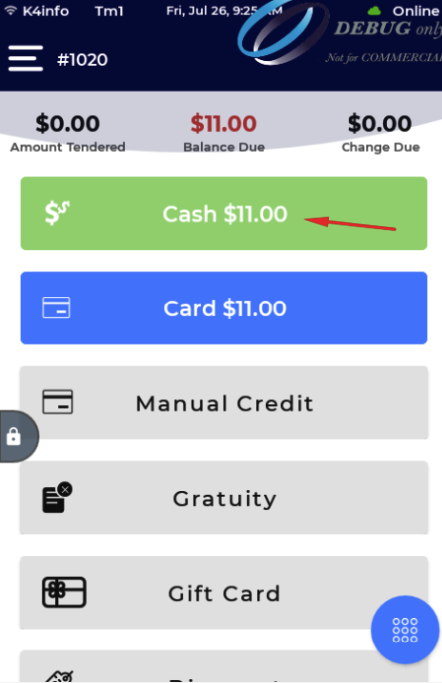 |
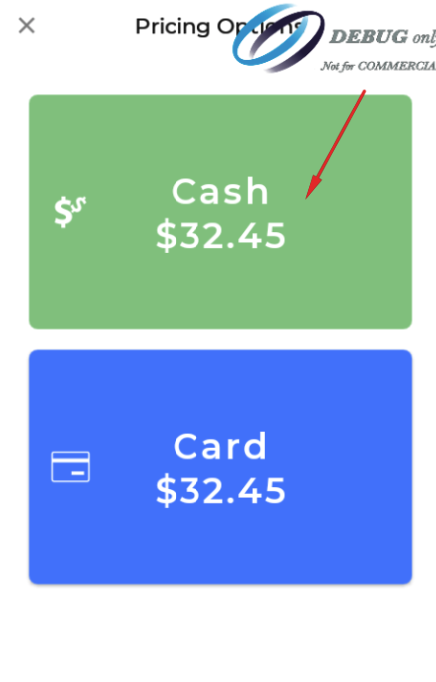 |
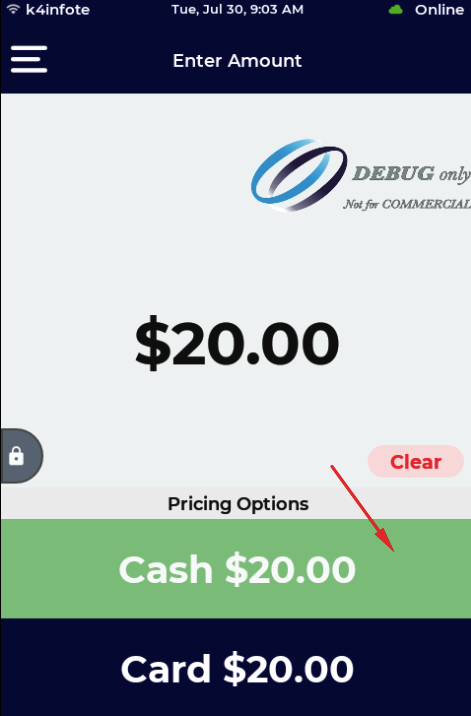 |
|---|---|---|
| As appeared on Pay button | As appeared on Pay button (when consumer choice is enabled) | As appeared on Quick Charge screen |
Automatic resend voided order to the kitchen from Select (+) or Pay
Added a feature to allow you to auto-send the item to the kitchen when voided using the Select (+) option from the Lite app. Now the order or an item will be
auto-send to the kitchen when it is voided either from the Pay button or Select button. This will help the kitchen staff know that they need not cook the item(s)
since it has been voided. Please make sure to turn on the setting – Automatic Send Void Ticket from the backend to send the voided item or order to the kitchen.
Ignore Digits in Weight-Based UPC
The weight-based UPC has now been added with the flexibility to ignore the digits in the UPC code. A new configuration – Ignore digits after weighted UPC is added which will allow you to ignore the digits after
the UPC. For example, if the UPC of an item is 70802658 34 1400 and you have set the following values in the UPC settings:
- Weight item UPC character count – 8 (What would be the UPC character count?)
- Ignore digits after weighted UPC – 2 (How many digits to be ignored after UPC?)
- Weight-based UPC price length – 4 (What would be the price length?)
840191230285
The breakup of the UPC will be as follows:
- 70802658 (UPC of 8 digits)
- 34 (2 digits to be ignored)
- 1400 (price length of 4 character count)
So on scanning the UPC (70802658341400) the item added to the cart will have a price of $14.00
Hide Item on the Lite app
Now you have an option to hide an item from the Lite and keep showing it on the other platforms. A setting – Hide For, has been added at the backend (item > online)
where you can choose the platform to hide an item from. For example, you can hide an item from the Lite but keep it unhidden for POS app. Once the item is hidden, you will not be able to search that item on the selected platform.
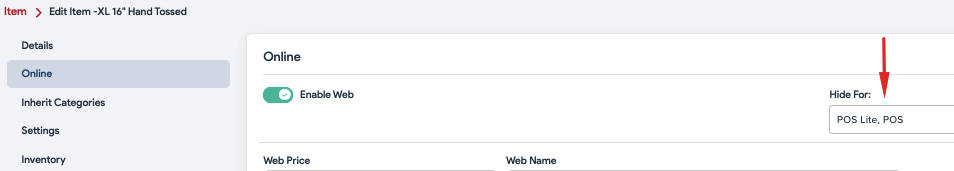
Now you can disable printing options from the Receipt pop-up
Receipt popup is enhanced with an additional feature to disable the print options. So, the server can only share the receipts and not print them. Receipts can then be shared via text and email but
cannot be printed. This is a setting-based feature and has to be enabled using a configuration – “Disable Print on Receipt Popup”.
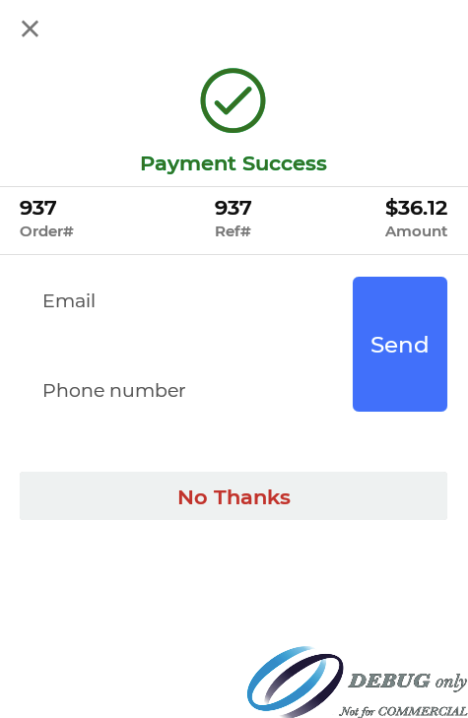 |
|---|
| Printing Option Disabled (Setting based) |
Now track stock entry with Stock History
Now you can track the stock updated from the backend or Lite to the Stock History section in the backend. It is available under the Inventory module (backend) > item > Stock History. Stocks when entered from the following will track in the Stock History:
- Item added from Lite app (from inventory module).
- Item added from the backend portal.
- Item stock added/edited from the item screen (Lite/backend).
- Item stock added/edited from Inventory module (Lite/backend).
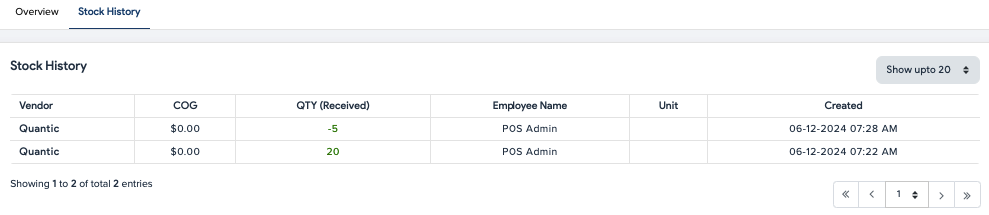 |
|---|
| Stock History tracking in backend |
The following data can be tracked in Stock History:
- Vendor – If associated with an item
- Cost of Goods (COG)
- QTY (Received) and Date Stock Added on
- The employee who added the stock
Now you have an option to apply Tax on % based Gratuity
We have added a new functionality where you can apply the tax on % based gratuity as well. To have it work, you can enable the Enable Tax on Gratuity configuration from the backend portal. When enabled the tax will apply on Subtotal – Discount (if any) + Gratuity.
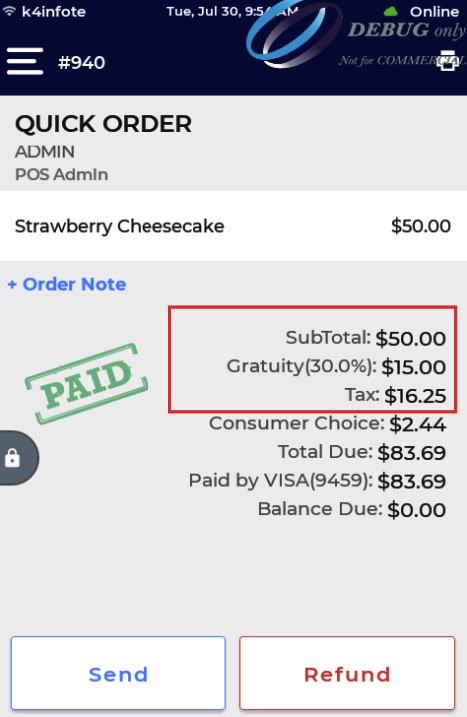 |
|---|
| Tax on Gratuity (setting based) |
Version 2.2.1 (Build 20240409)
We are pleased to announce the release of the Lite app with new features, enhancements. These features are live for all our customers and will revolutionize the way guests place an order on the Lite app. Below are the takeaways from this release.
![]()
Enterprise on Lite – Now push the menu from Parent to Child without hassle
The enterprise module is the most beneficial feature for Quantic customers having multiple locations. All or some of the child locations can be linked with the parent location. Once the locations are linked, you can push the menus from the parent to all the linked child locations in just a single click. For example, your restaurant can share menus like super-categories, categories, items, modifiers, and so on. Below are the exclusive benefits of using the Quantic Enterprise module.
Version 2.1.4 (Build 20231009)
We are pleased to announce the release of the Lite app with new features, enhancements. These features are live for all our customers and will revolutionize the way guests place an order on the Lite app. Below are the takeaways from this release.
![]()
Reports – Cannot select a date range beyond 90 days
Now the merchants would not be able to see the reports beyond 90 days from the current date. This has been done to improve the efficiency of your Lite app. The dates beyond 90 days from the current date will be unselectable.
![]()
Loyalty will be taken as a discount
Now Loyalty will be taken up as a discount rather than a payment method. Customers can redeem the loyalty to the order and pay the balance due using any payment method. Some essential points to note for Loyalty:
- Points can be earned when an order is paid via card, cash, Gift Card or user-defined payment method.
- Points can also be earned while settling off the house account through any acceptable payment method.
- Points will be applied and earned on the subtotal.
- Points expiry (in days) can be set up from the backend (module).
- Max redeemable points per order can be set from the backend (module).
- Points are editable from the customer profile (not when the expiry is set).
- Points can be tracked from the Reward History (Customer Management in the backend)
- Manually entry of the points-to-redeem is also allowed on the POS.
- Points are non-refundable.
![]()
Now House Account payment can be refunded
Now the House Account payment can be refunded from the Lite app. Servers can tap the refund button on the Lite app after the order is fully paid and get the refund initiated for the customers. Please make sure to enable the refund for the house account from the User Defined section in Setup.
![]()
Debit Card Prompt on Card Payment
Now the merchants will see the debit card popup on the card payment screen. Servers will be able to select the credit or debit option based on the card to swipe. The surcharge will only apply to the Credit payment, while the Debit payment won’t have the surcharge applied to it. This is a configuration-based setting (Enable Debit Pin) and can be enabled from the Station > Payment Gateway.
![]()
Total Spent (Loyalty) removed from Customer Profile
The Total Spent section has been removed from the Customer Profile.
![]()
Support for Weekly Time Report added in the Lite app
Now your Lite app is loaded with the Weekly Time Report. Employees can get access to the Weekly Time Report report from the Report Management module in the customer profile. This reporting will help the merchants do the precise tracking of the clock-in and clock-out time, total hours worked, and hourly rate of all the employees. This report has been set to track the man-hours weekly that run by default from Monday 5:00 AM to the current time.
Quantic Lite Release Notes
Feature Updates
Version 2.1.3 (Build 120230915)
We are pleased to announce the release of the Lite app with new features, enhancements. These features are live for all our customers and will revolutionize the way guests place an order on the Lite app. Below are the takeaways from this release.
![]()
Introducing the age verification (for age restricted items)
Now servers can scan the IDs of the guests to sell the age-restricted items at the location. This will help the merchants sell and serve alcohol, tobacco or any other age-restricted products after verifying the age of the guests. This is a configuration based feature and it needs to be enabled from the backend using “Enable Age Verification”. The legal product consumption age can be set up at the category or item level from the backend – Catalog > Category/Item > Settings > Legal Age for Item.
![]()
Enhanced Search (UPC, ALU, SKU) on Lite
Now servers can scan the IDs of the guests to sell the age-restricted items at the location. This will help the merchants sell and serve alcohol, tobacco or any other age-restricted products after verifying the age of the guests. This is a configuration based feature and it needs to be enabled from the backend using “Enable Age Verification”. The legal product consumption age can be set up at the category or item level from the backend – Catalog > Category/Item > Settings > Legal Age for Item.
Version 2.1.0 (Build 120230719)
We are pleased to announce the release of the Lite app with new features, enhancements. These features are live for all our customers and will revolutionize the way guests place an order on the Lite app. Below are the takeaways from this release.
Enhancements
![]()
Now switch to the clocked in server from the order screen
A new feature has been added to the Lite app where one can switch the existing server to another clocked-in server. Users can tap on the server name on the order screen to see the clock in servers and switch on to that server by simply tapping on the server name.
![]()
Guest count added on the cart screen
Now servers can see the guest count on the cart screen on the Lite app. The Guest Count is prompted when a server starts the dining orders on the Lite app. The entered guest count will be displayed on the cart screen to ease the overall ordering process.
![]()
Now you can scan a QR code to login to the Lite app
Now your Lite app comes with a QR code based login, so the servers can get into the Lite by simply scanning their QR code(via scanner or built-in scanner). These unique QR codes can be generated from the backend portal, the store staff can take these QR codes along and scan on the POS to login. The Login With QR Code button is available on the Pin Pad screen, users can tap on this button, bring the QR code in front of the camera to login to the Lite app.
![]()
New feature – Inventory Module
A dedicated subscription based inventory module has been added to the Lite app so the merchants can control all the inventory related operations from the Lite app itself. Merchants can add a new item, update the existing inventory, print UPC labels etc. using the inventory module. However, to use this functionality the Inventory module has to be subscribed from the backend.
![]()
Now sell combos from the Lite app
Now you can create combo meals in Lite app and offer multiple items in a single meal for fast and easy ordering. For example, you can create a Fries Combo of French Fries, and Coke. To get started, you simply need to go to the backend portal, create a combo item and add more items as a combo to it.
![]()
Idle screen timeout implemented on the Lite app
Now you can set up maximum allowed idle screen time on your Lite app. Users can set up the time from the backend portal using the configuration – “Idle Screen Timeout to Pinpad”, post that you will be redirected to the pin pad screen.
Bug Fixed
 Fixed the weighted item calculation error
Fixed the weighted item calculation error
Fixed the bug where the item quantity was being taken into calculation instead of the item weight. With this fix, the items will only be calculated with respect to the weight and not the quantity. For example, the price of 2 kg of Apple @ $4.00/kg will be $8.00 and the 2kg of Apple sold may have 4 or 6 pieces.